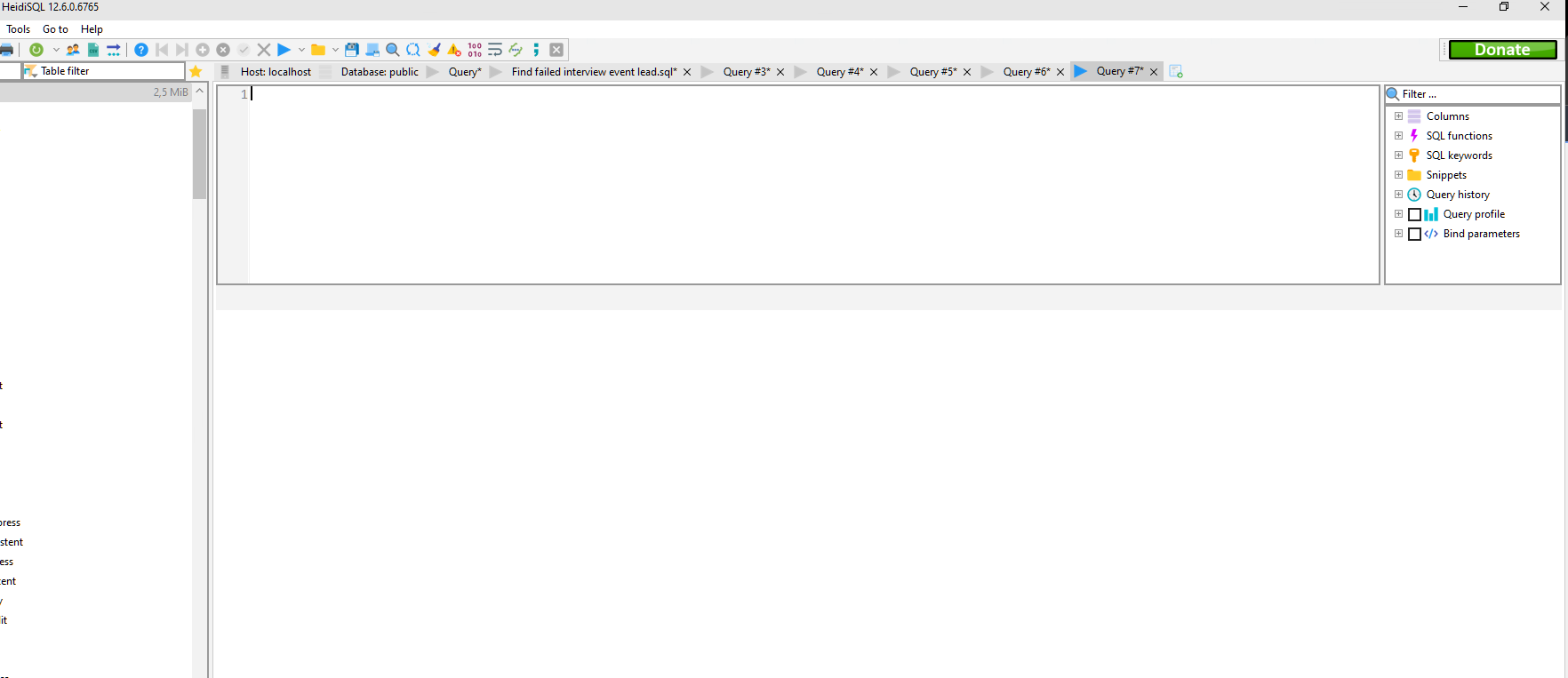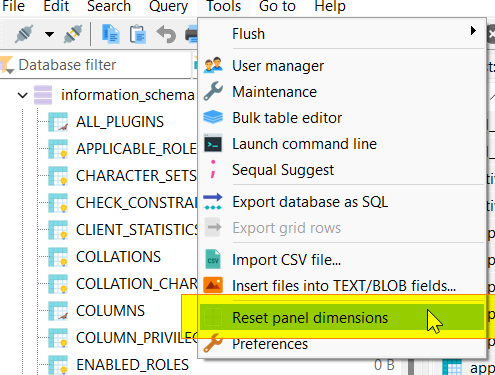Lost the result output window!
Now when I run any sql, there is no output or output window.
I tried the following:
1) updating to the latest vers
2) maximising/minimising
3) moving to a different monitor.
4) closing opening app.
At the very bottom, I can see it says:
/* Affected rows: 0 Found rows: 1,315 Warnings: 0 Duration for 1 query: 0.078 sec. (+ 1.716 sec. network) */
So the sql is working and returning rows, just no way to see them all of a sudden.
Yesterday it was all god.
Today broken.
I have done nothing (honest).
The only thing that I can think of is I was using a higher resolution monitor yesterday than today, but I have switched between them many times in the past with no issue.
Auto-resize query editor and/or sql log when FormResize or splitterTopBottom cause overlapped query grid(s). Many users wondered about where the grid has been gone, like recently: http://www.heidisql.com/forum.php?t=10384
Try to fix one of the oldest bugs: Prevent SQL log from getting a zero value height, in special cases I could never reproduce here. Users reported that here: http://www.heidisql.com/forum.php?t=10384
I ran into this recently as well (2021). Deleting the "sqloutheight" and "querymemoheight" keys in HKEY_CURRENT_USER\Software\HeidiSQL\ fixed it. I think the issue arose because sometimes I connect a 19:10 monitor (1920x1200 px), and after I disconnect it and return to using my laptop screen (1924x1080 px) the results tab disappears.
Perhaps some kind of check to ensure that the query editor window + results tab + log window combined height doesn't exceed HeidiSQL window height? Dunno.
Anyways, thanks again for Heidi!
Hello, I confirm that this happens when I change the connected monitor, from a 1920x1080 to a 1920x1200, as @lieszkol noted above. Deleting the mentioned "sqloutheight" and "querymemoheight" values from the registry did not fix the issue though. Deleting all the values with "height" in their name did not fix it either. I deleted all the values and... voila. Kind regards
Hello, I encountered the same problem when I disconnected my laptop from my monitors, and started using HeidiSQL on my laptop's screen. To solve the issue, as mentioned a few times above, I removed the two lines of settings for querymemoheight and sqloutheight and closed and relaunched HeidiSQL. I got a HeidiSQL Portable 11.3.0.6295 and these settings were saved in portable_settings.txt. Thank you to everyone above who mentioned this solution already.
Version 11.3.0.6317...
This problem still exists.
I've had the same monitors for several months, and just today HeidiSQL decided to not the output window.
Deleting the 2 registry keys did work, but that's a workaround, not a fix. I would have hoped that, seeing as how this has been a problem for over 10 years now, it could have been solved.
Please login to leave a reply, or register at first.