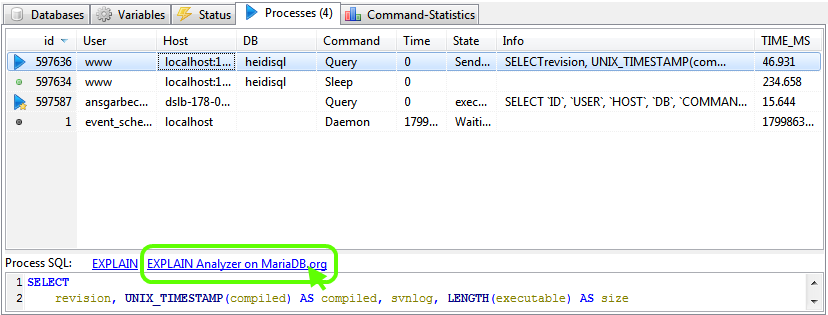The output of an EXPLAIN SELECT ... query can be quite cryptic and difficult to understand. On the MariaDB website you can find a tool named Explain Analyzer, which helps to understand most used keywords and phrasings. HeidiSQL now offers to send the EXPLAIN output from within the processlist tab directly to that analyzer tool:
Thanks to Bryan Alsdorf at MariaDB for excellent support!
New feature: Send EXPLAIN output to MariaDB's Analyzer
This looks like a very interesting addition. But if I may kibitz, wouldn't it be more generally useful if it were available from Query panels as well?
I'm probably missing something within HeidiSQL, but it looks like there's no obvious way to capture text-only output from an EXPLAIN query so that it can be manually pasted into the MariaDB explain analyzer.
On my system, even the mysql shell that comes up when I do "Launch command line" from within HeidiSQL has no Copy feature for output.
I'm probably missing something within HeidiSQL, but it looks like there's no obvious way to capture text-only output from an EXPLAIN query so that it can be manually pasted into the MariaDB explain analyzer.
On my system, even the mysql shell that comes up when I do "Launch command line" from within HeidiSQL has no Copy feature for output.
Code modification/commit
from ansgar.becker,
12 years ago,
revision 7.0.0.4190
Move some code to TDBConnection.ExplainAnalyzer(), and introduce new query context menu items "Explain current query" and "Explain analyzer for current query". See http://www.heidisql.com/forum.php?t=11036
Please login to leave a reply, or register at first.