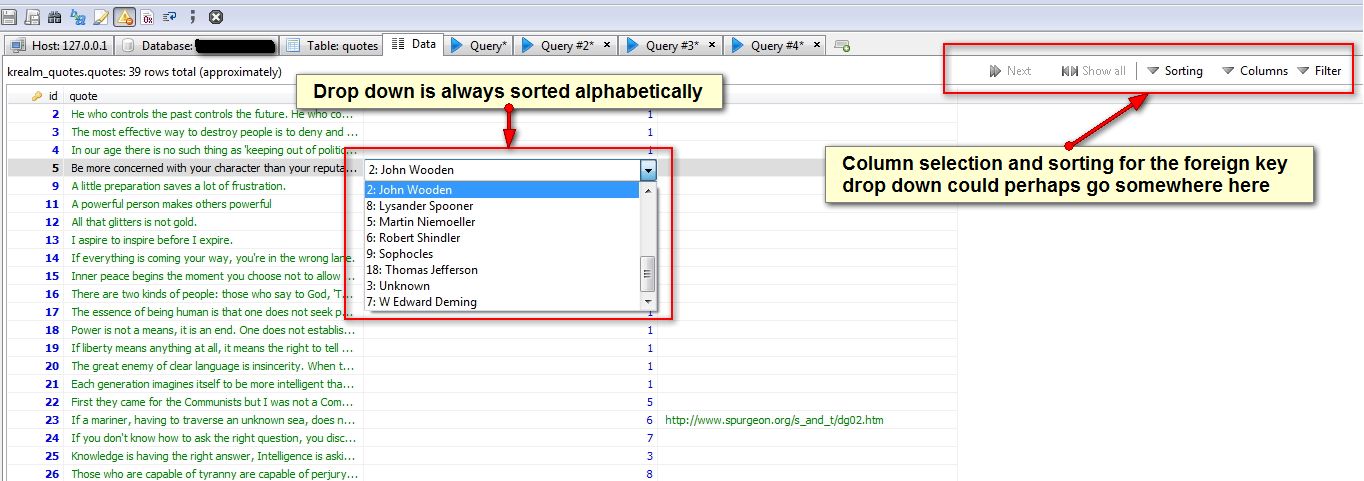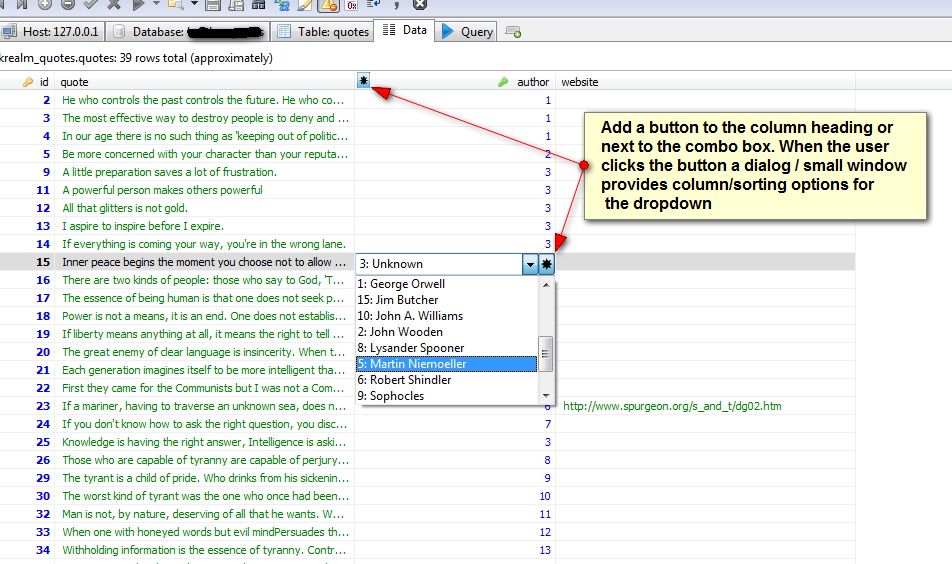Addional options for the foreign key dropdown
The foreign key drop down seems to always be sorted alphabetically. It would be nice to have some options that allows the user to select which columns appear in the drop down and how they are sorted. Perhaps this could be located near/under the "Sorting", "Columns" and "Filter" buttons.
As we can have multiple columns with a foreign key in a table, the setting for which columns to display would need to go somewhere over the dropdown itself, not in the top right corner. Now it's an ordinary combobox. A "column selector" would then be located above the selectable items somehow. Or, we just display all text/varchar columns in longer lines?
Suggest also adding the ability to adjust the FK table limit or add a custom query/filter.
This would be an awesome addition, since often times the order of the columns is not the desired column to be displayed in the FK dropdown or adding in a JOIN to help display an associated column from another table other than the FK. As well as the ability to increase the 1,000 row limit preventing the display of the dropdown.
Please login to leave a reply, or register at first.