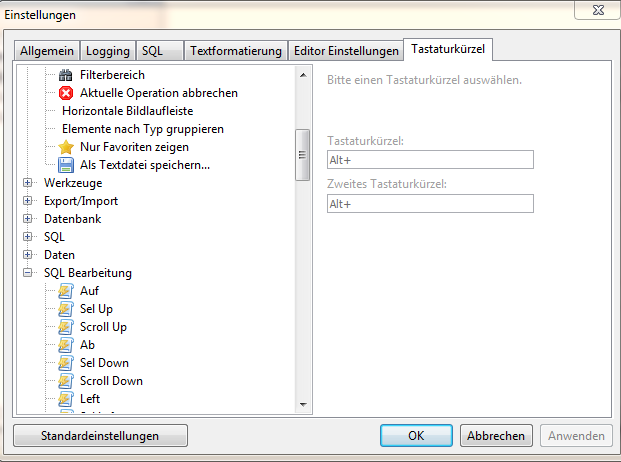On last update of HeidiSQL the shortcut manager received a lot of strings to translate. It was very confusing to me, because in some cases I can't reproduce the command of SQL Editor, it should be checked one by one.
Another thing is that some items are kind "repeated" or confusing by name. For instance: line break and insert line.
Lastly, this page need more space, because translations are long. Currently we have terms like "Sel Right" that is very unclear, so I did translated to "Selecionar à direita" (select right), for instance. Seems that is not a problem expand this page to focus on list instead of shortcut itself.