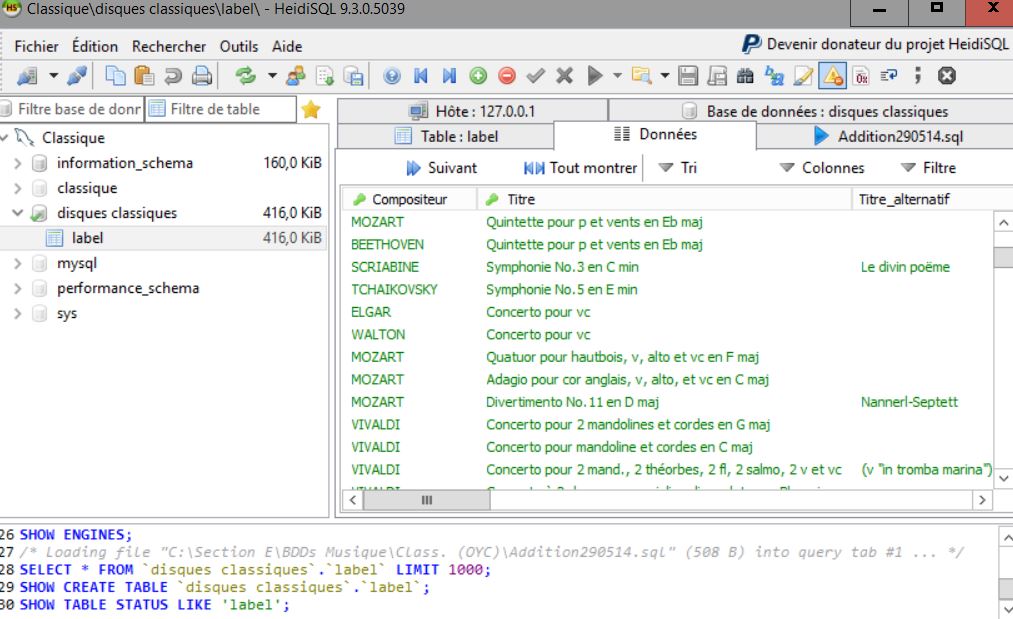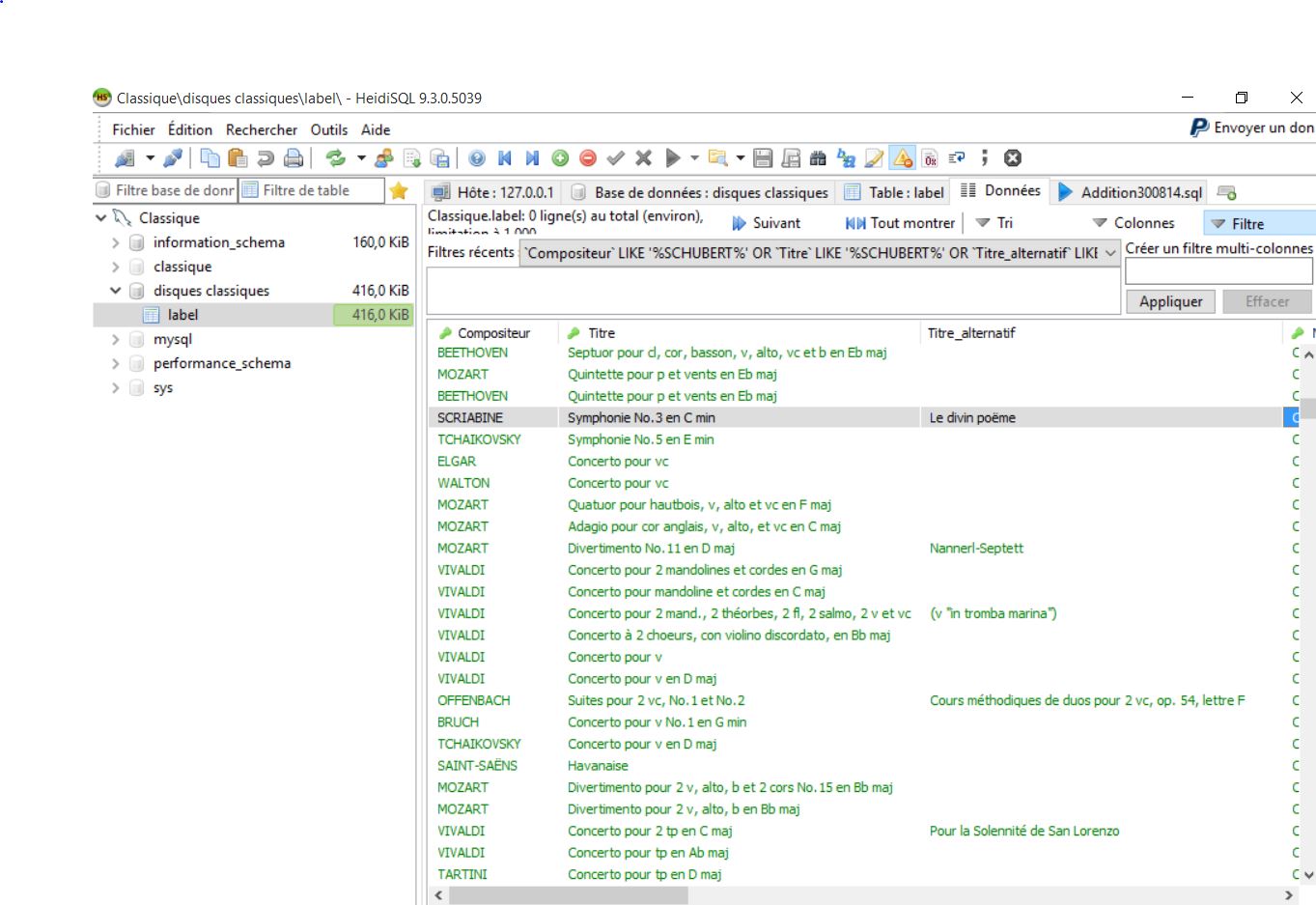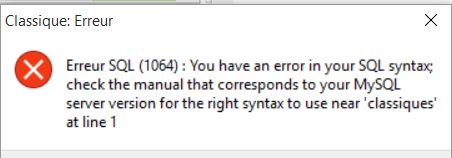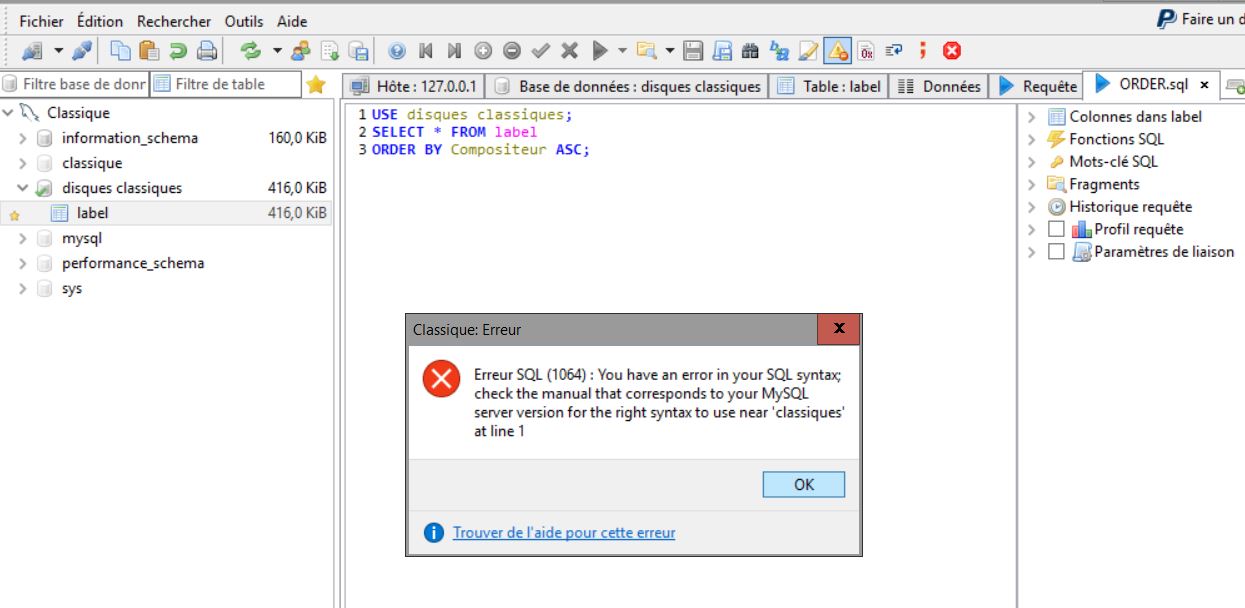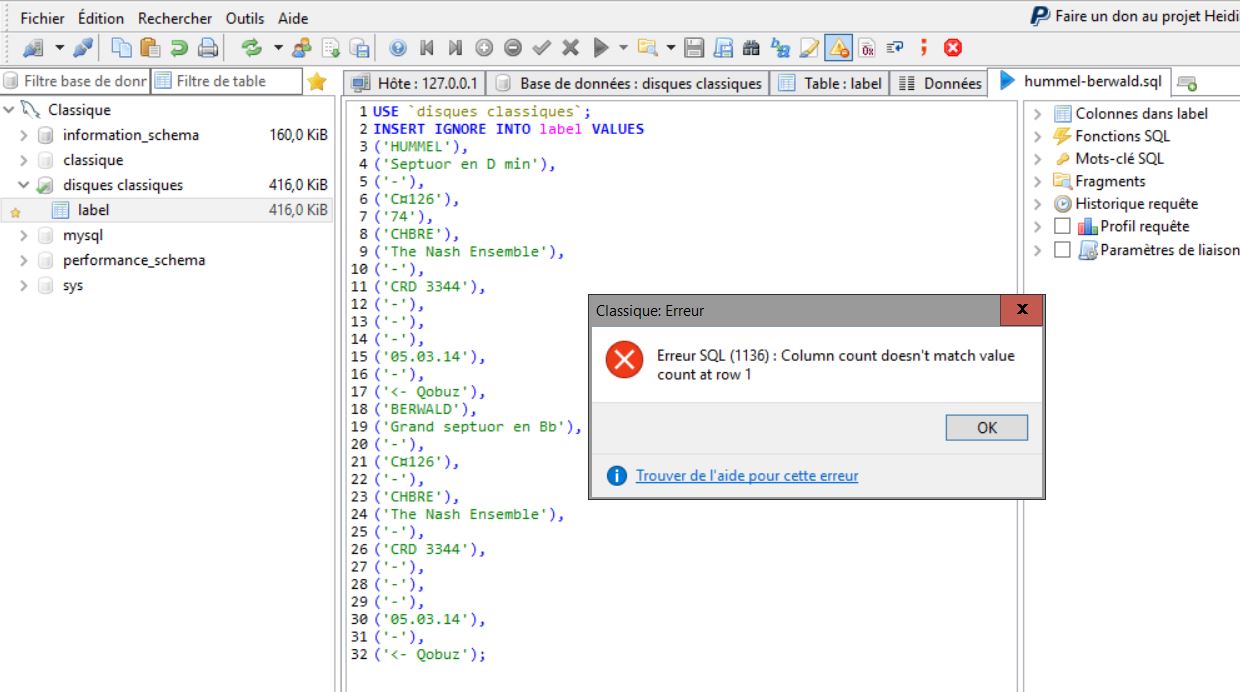I want to display all the lines of my database with the names in the first column in alphabetical order. Clicking the head of the column (which normally should order the names in ascending/descending order) gives erratic results.
Display of a column in alphabetical order
I only want to sort all the lines according to the 1st column with its content (Compositeur) in alphabetical order (in my case the top line being ALBINONI, and the last one ZIPOLI). In the data window I select all 15 columns, and "Tout montrer" (Show All -- which should list all the lines). But all the Composers are not shown in alphabetical order... What is the correct syntax: select * from label order by Compositeur ASC ?
I have the impression that you've dismissed the error message as being internal information of no interest for the developer. It means what it says: you provide values for one column but your table has more that one column, hasn't it?
Whatever, a support forum for a given piece of software is hardly ever a good place to teach yourself a language. I suggest you find a SQL forum.
Please login to leave a reply, or register at first.