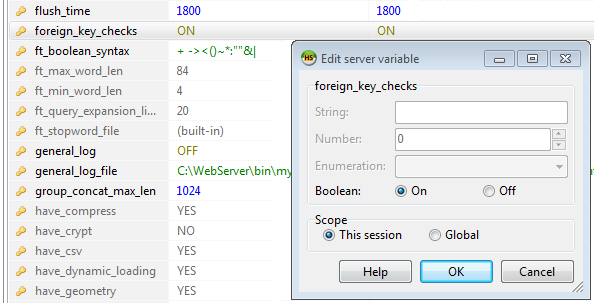I'm running the latest nightly build [9.3.0.5055] and trying to do a direct table export to a remote server.
The source and targets are running MySQL 5.5.24 which seems to want 'foreign_key_checks' to be either 'ON' or 'OFF', not '1' or '0'.
None of the tables actually have foreign keys, and I've successfully transferred several other (large) tables, but there are two that crash with this error every time I try.
I can't find an option to change the 'foreign_key_checks' values for live transfers, so I'm hoping that a fix / switchable setting can be included in the next nightly build.