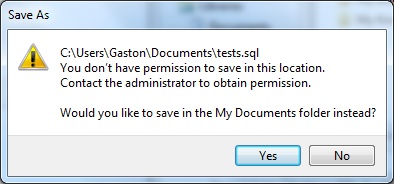Well....This is maybe a Windows related issue but i have done a research on different solutions and i am unable to fix this. I am the administrator of the PC. First i tried to change owner to the mydocuments folder, then i did the same to the HeidiSQL folder. Granted 'full control', disabled the UAC and nothing works. Used 'Administrators', 'User' groups.
HeidiSQL is only able to save into the desktop. I also tried saving directly on C: and it does not allow either. I have tried with other apps and it saves everywhere, but HeidiSQL is not just doing it.
Any suggestions?