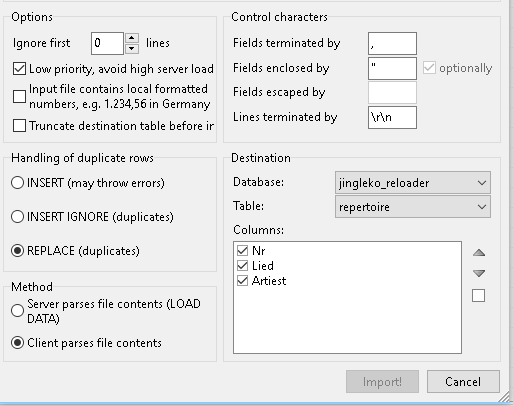Hi everyone, I am new to the forum. so, a quick introduction, my name is frank, a musician/music teacher and webmaster from Slough, England.
I use HeidiSQL 9.3.0.5116 64-bit on Windows 10, and I am mostly happy with it. However, the one thing that keeps giving me trouble is the import CSV feature.
I have tried a number of settings, and the closest I have got is importing a simple comma delimited CSV file, with the settings in Heidi as in the first screenshot.
That works reasonably well, but I keep getting an error message as follows:
/* 2016-09-09 16:44:31 [] */ /* 2 rows imported in 0.141 seconds. */
/* 2016-09-09 16:44:31 [IFastNet] */ SHOW WARNINGS;
/* 2016-09-09 16:44:31 [] */ /* Warning (1366): Incorrect string value: '\xEF\xBB\xBF' for column 'Lied' at row 1 */
/* 2016-09-09 16:44:31 [] */ /* Warning (1366): Incorrect integer value: 'Frank Valentino' for column 'Stemmen' at row 1 */
/* 2016-09-09 16:44:31 [] */ /* Warning (1366): Incorrect integer value: 'Frank Valentino' for column 'Stemmen' at row 2 */
/* 2016-09-09 16:44:49 [IFastNet] */ SELECT * FROM `jingleko_reloader`.`stemming` LIMIT 100000;
/* 2016-09-09 16:44:49 [IFastNet] */ SHOW CREATE TABLE `jingleko_reloader`.`stemming`;
/* 2016-09-09 16:45:08 [IFastNet] */ UPDATE `jingleko_reloader`.`stemming` SET `Lied`='Frank Valentino' WHERE `Nr`=5753;
/* 2016-09-09 16:45:08 [IFastNet] */ SELECT `Nr`, `Lied`, `Artiest`, `Stemmen` FROM `jingleko_reloader`.`stemming` WHERE `Nr`=5753;
/* 2016-09-09 16:45:35 [IFastNet] */ UPDATE `jingleko_reloader`.`stemming` SET `Lied`='Ik geef m\'n leven aan jou', `Artiest`='Frank Valentino' WHERE `Nr`=5753;
/* 2016-09-09 16:45:35 [IFastNet] */ SELECT `Nr`, `Lied`, `Artiest`, `Stemmen` FROM `jingleko_reloader`.`stemming` WHERE `Nr`=5753;
/* 2016-09-09 16:45:40 [IFastNet] */ UPDATE `jingleko_reloader`.`stemming` SET `Artiest`='Frank Valentino' WHERE `Nr`=5754;
/* 2016-09-09 16:45:41 [IFastNet] */ SELECT `Nr`, `Lied`, `Artiest`, `Stemmen` FROM `jingleko_reloader`.`stemming` WHERE `Nr`=5754;
/* 2016-09-09 16:46:00 [IFastNet] */ UPDATE `jingleko_reloader`.`stemming` SET `Lied`='Mijn hart is vrij' WHERE `Nr`=5754;
/* 2016-09-09 16:46:00 [IFastNet] */ SELECT `Nr`, `Lied`, `Artiest`, `Stemmen` FROM `jingleko_reloader`.`stemming` WHERE `Nr`=5754;I have no idea where that "incorrect integer value" comes from, and when the data are imported, everything seems to be in place, except for the fact that there is always a question mark in front of my first import in the database.
Has anyone experienced that before, or even better, has anyone got a solution?
Thank you in advance. PS. I have also attached the CSV file, as you can see, it is a simple comma delimited file with nothing but 2 rows in it and 2 items per row.