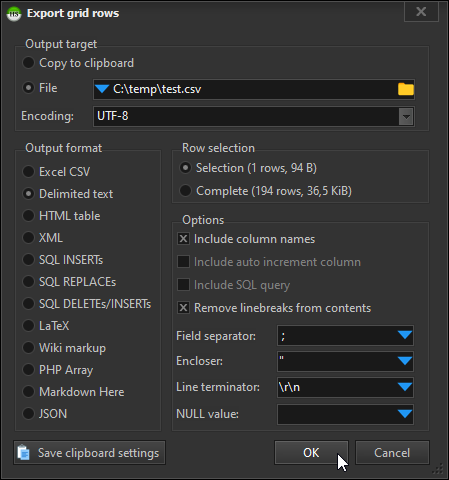- Copy selected rows as CSV
- Copy selected rows as HTML
- Copy ... XML, SQL, LaTeX, Wiki markup
- Export grid rows to file
Only the CSV output was configurable in the preferences dialog - which was not in sight at the time when you did the export.
Now, there is only one menu item left in the context menu of any result grid: "Export grid rows". The new dialog which comes up
- asks whether to copy to clipboard or write to a file
- let's you select the file encoding (ANSI seems important for Excel export)
- offers an easy way to create Excel compatible output, which requires specific control characters, depending on the output target
- displays the row number and the byte size of the rows you are going to export
- shows recently used output files by click on the blue down arrow
- remembers your previously used settings, so you can normally call the dialog and just press the enter key to finish.