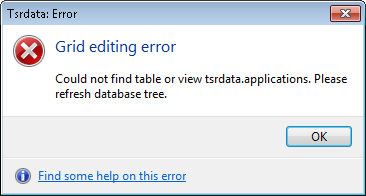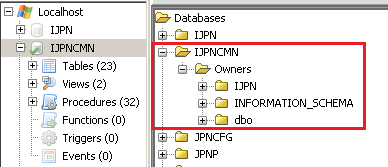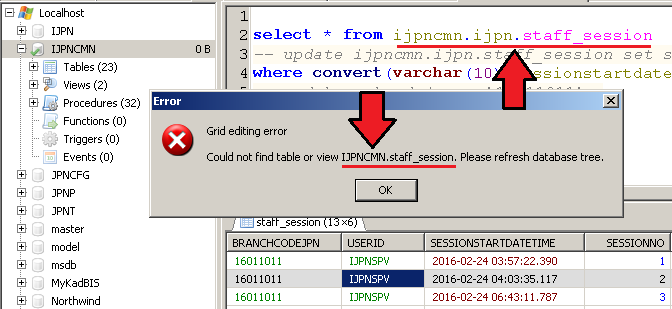Grid Editing error
select *
from employee
where technician_no = '12345';
I get a table with my selected items. No surprises so far - but if I try editing any of the fields, I get a
Grid Editing error
Could not find table or view mydatabase.employee.
Please refresh database tree.
How come?
[Window Title]
Error
[Main Instruction]
Grid editing error
[Content]
Could not find table or view Inventory.tblGlTransactions. Please refresh database tree.
[OK]
[Footer]
Find some help on this error
When running code similar to this one
select *
from employee
where technician_no = '12345';
I get a table with my selected items. No surprises so far - but if I try editing any of the fields, I get a
Grid Editing error
Could not find table or view mydatabase.employee.
Please refresh database tree.
How come?
When running code similar to this one
select *
from employee
where technician_no = '12345';
I get a table with my selected items. No surprises so far - but if I try editing any of the fields, I get a
Grid Editing error
Could not find table or view mydatabase.employee.
Please refresh database tree.
How come?
Hi @ansgar,
I also facing this same problem. Really hope that you can help fix this.
I think the problem came from the OWNERS of table in Database. Please refer attachment below.
You can see that the full schema is:
IJPNCMN.IJPN.staff_session
In this IJPNCMN database, I'm using IJPN as owner of table staff_session. The "Grid editing error" shows that MISSING owners of IJPN in this case. Which is i assume that it looking for .dbo as default owner of the table.
IJPNCMN.??.staff_session
I'm using MSSQL Server 2008 R2. Hope this helps. :)
Please login to leave a reply, or register at first.