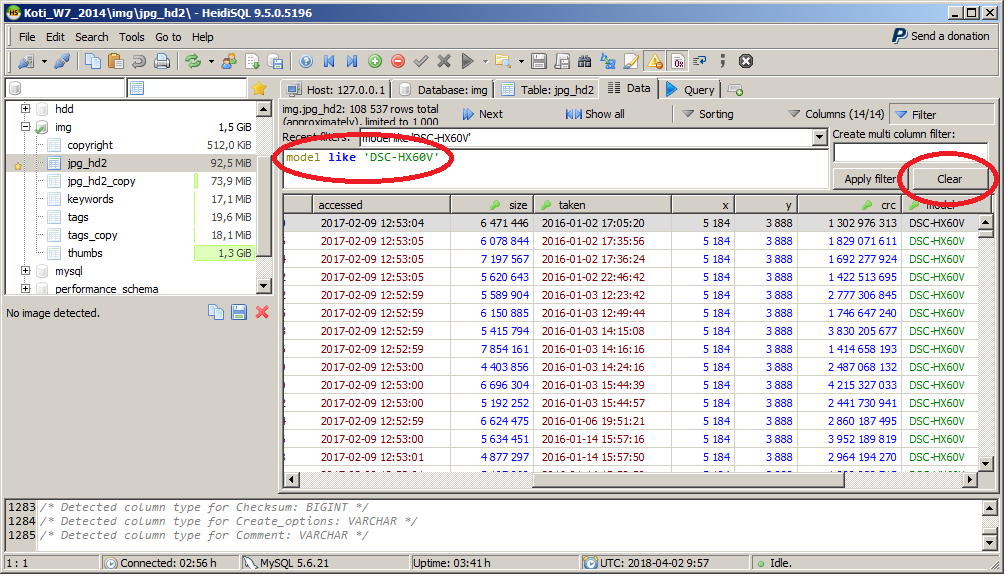remove saved filters and ordering on data tab
When I choose to apply a filter or ordering on data tab for a table, every time I open the data tab, the previous filters and ordering are applied automatically. If I make a typo on the filters, or apply a filter or ordering that requires too query time, the application freezes. So if I restart the application and open the data tab to fix the filters, application freezes again before I get a chance to do so because previous filters and ordering are applied automatically.
There is a way to remove the filters through settings in the previous versions, but I couldn't find a way to do it on my version, anyone knows how can I do that?
My version is: 9.3.0.4984
There is a way to remove the filters through settings in the previous versions, but I couldn't find a way to do it on my version, anyone knows how can I do that?
My version is: 9.3.0.4984
I have similar problem with sorting (saved sorting on unindexed collumns makes the table effectivelly inaccessible). Is it possible to remove saved sorting in data tabs? A similar right-click option would be nice, but a preventive option to remove all saved sortings/filters at once would be even better.
yes! I'm sorry that I was not clear in my response. I've used data filters to search for data from tables, and occasionally those filters are causing slow response. If I forget to press [Clear] before leaving HeidSQL, the filter will be active when I go to see the table data next time (wait, wait, wait...).
I'd wish I could select from the Preferences to have all these filters cleared but still have the filters in the drop-down menu if I deliberately wish to apply them again!
Please login to leave a reply, or register at first.