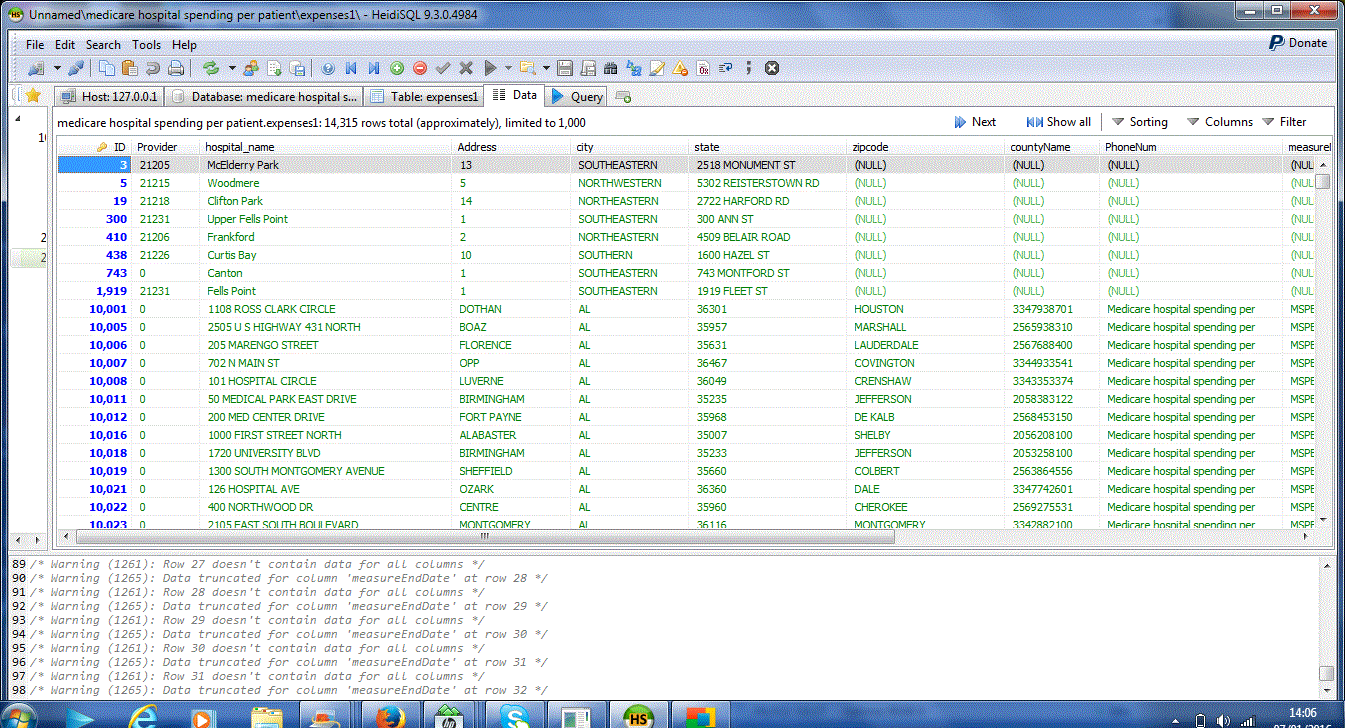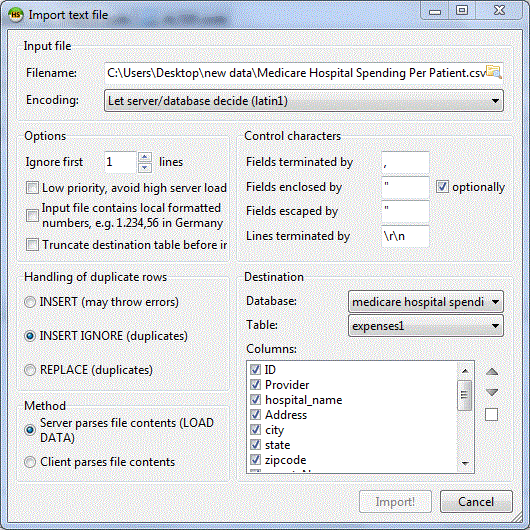Hi. When I am trying to import csv file in heidisql it is giving error, "your file was imported but the server returned 64 warnings/or notes. See log panel for details" I have tried to change the control characters firstly it was ; then I changes into , but still warnings are there. and data imported in the table is not in sequence, first column data is missing which is taking second coulmn values and so on, and last attribute shows only NULL.
What should I do? please help me out.