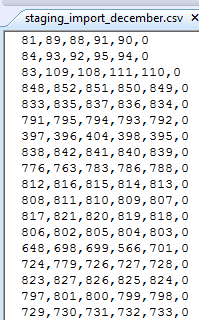I'm trying to import a simple csv file into an empty table. I've done this before with no problems, but this time I'm getting an error:
No rows were imported. This can have several causes: -File is empty -Wrong file encoding was selected or detected -Field and/or line terminator do not fit to the file contents
I've attached screenshots of both my import settings and my file; can anyone tell me what I'm doing wrong? (I did see another topic on this, but it's quite old and apparently I can't post links without more posts.)