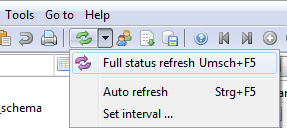So, if I disable Full Table Status in the connection, as 99% of the time I do not need this for INNODB tables, but I decide to want to take a look at it right now, is there an option, function key, menu choice, whatever to retrieve this? Or, do I need to just temporarily change the connection and open a new one?
Full Table Status - Can I manually request this?
Missed that drop down, thanks! BTW - great product. Does most everything MySQL Workbench does, except the crashes of Workbench of course. A few things missing. Triggers in 2 spots (new vs existing) is a little confusing vs Workbench vs showing them in the table grid. Of course, Federated tables and Partitions interface is lacking. And I am on Mac OSX, but, with Wineskin, it's super easy to get running anyway in a slightly more Mac like way. So, despite any perceived negative, I like it. I definitely don't miss the endless crashes of Workbench.
Please login to leave a reply, or register at first.