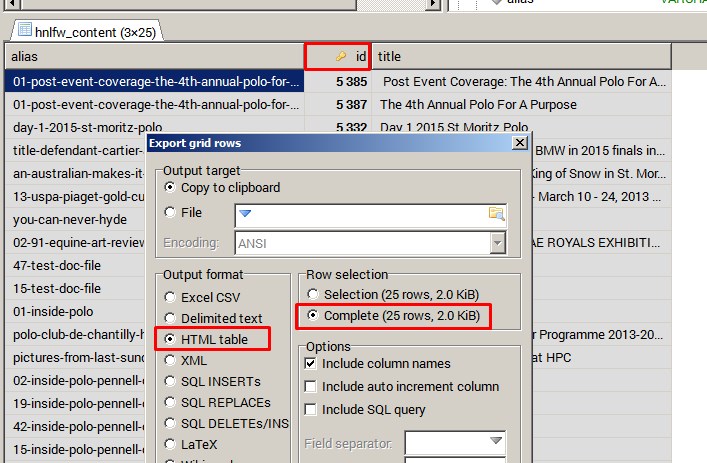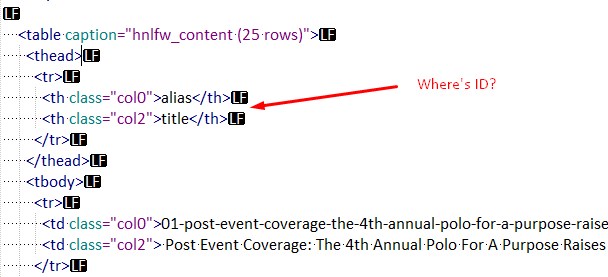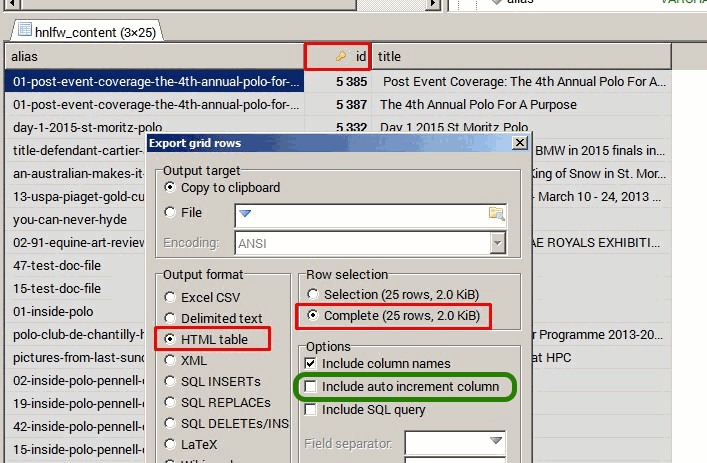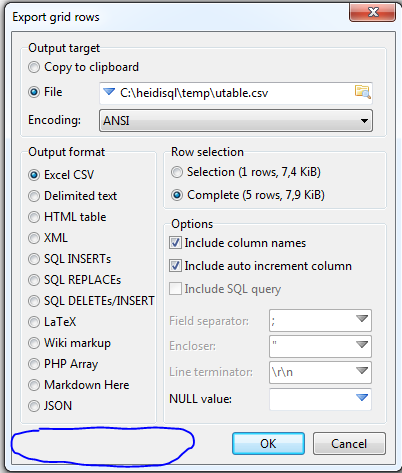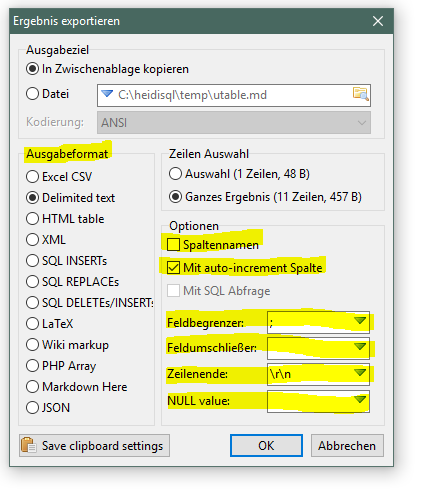I tried searching for the answer, but only things popping up are answers from 6 years ago when things were different.
I can normally select multiple rows/columns in a select result, but Ctrl+C copies only the highlighted cell. Is there an option to make it copy multiple cells (in any format)? I know there is an "export grid cells" feature, but it isn't handy to go through multiple menus/forms/windows for such a simple task.
Thank you.