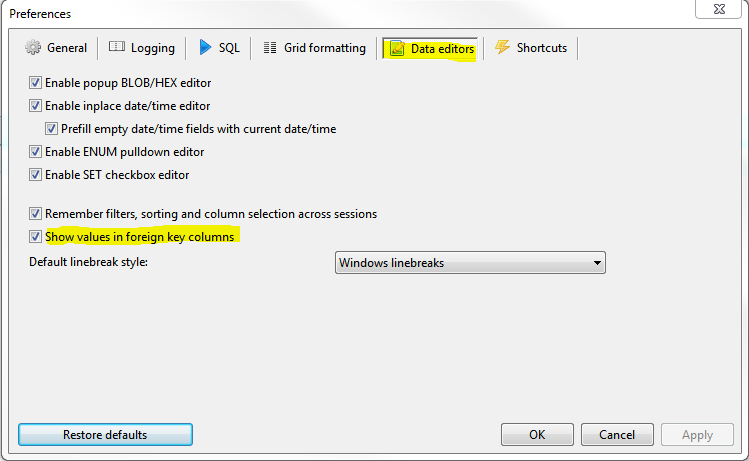I'm using HeidiSQL for a long time, but there is a feature that is missing for me and would be really helpful if exists in HeidiSQL.
Right now if there is a foreign key on a column (f.e. user_id), when you try to change it in "Data" tab it shows "select" field instead of text field, which may be fine for some users, but it's not sorted by ID, the order is random.
I think there should be option on right click like "Enter value" which allows user to enter any ID, without searching it on the list, which is not the best option.
Second feature which may be helpful is also around foreign keys. I think there should be right click option like "Go to" or "Follow" that will display record that is associated with that row. F.e. we have posts table where there is user_id column. When we click a row with user_id = 5, right click and "Follow" then Heidi should show users table with filter:id=5.
I think those functionalities are not difficult to develop and may improve using of HeidiSQL much more. Also - if there is some repository somewhere I can try to develop them by myself, as I'm a developer too.