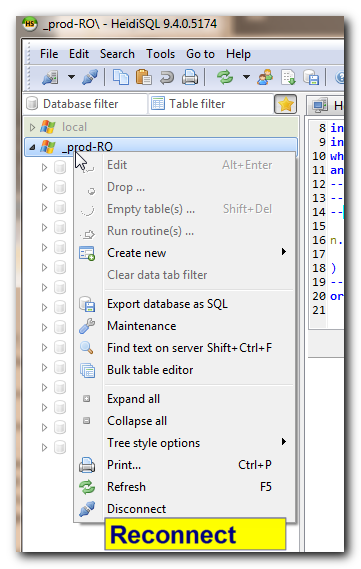I keep the HeidiSQL application working after I leave work. on the next morning, I have to reconnect to VPN because the hibernation dropped the connection. then HeidiSQL starts to show an exception dialog with continue/restart buttons. I have to click on my remote MS SQL databases, and connect to them again from the menu button by selecting the database from the dropdown.
"refresh" button crashes as well - I click "continue" on the exception dialog none of the open queries can be run on a closed connection with an exception: / SQL Error (0): Operation is not allowed when the object is closed unknown /
but this is actually easy - if the connection is closed then just open it again - this is the only possible intention of the user to keep it open for tables browsing and executing a query.
my wish is:
-
please, if the "object is closed" try to open the database connection over tcp/ip once again, and please show the exception dialog only if the network is completely down and the connection has failed re-establishing - this will re-open the connection for "refresh" button, executing a query against the selected database, and database navigation in the left tree.
-
please add a "Reconnect" menu item into a left tree -> database -> right click menu panel. may be above Disconnect? it's a shortcut for disconnecting + reconnecting from the connection list / connections manager, just less clicks are needed.
I will donate soon some $30 again, because I believe features have to be paid for ;)
Cheers! Pavel