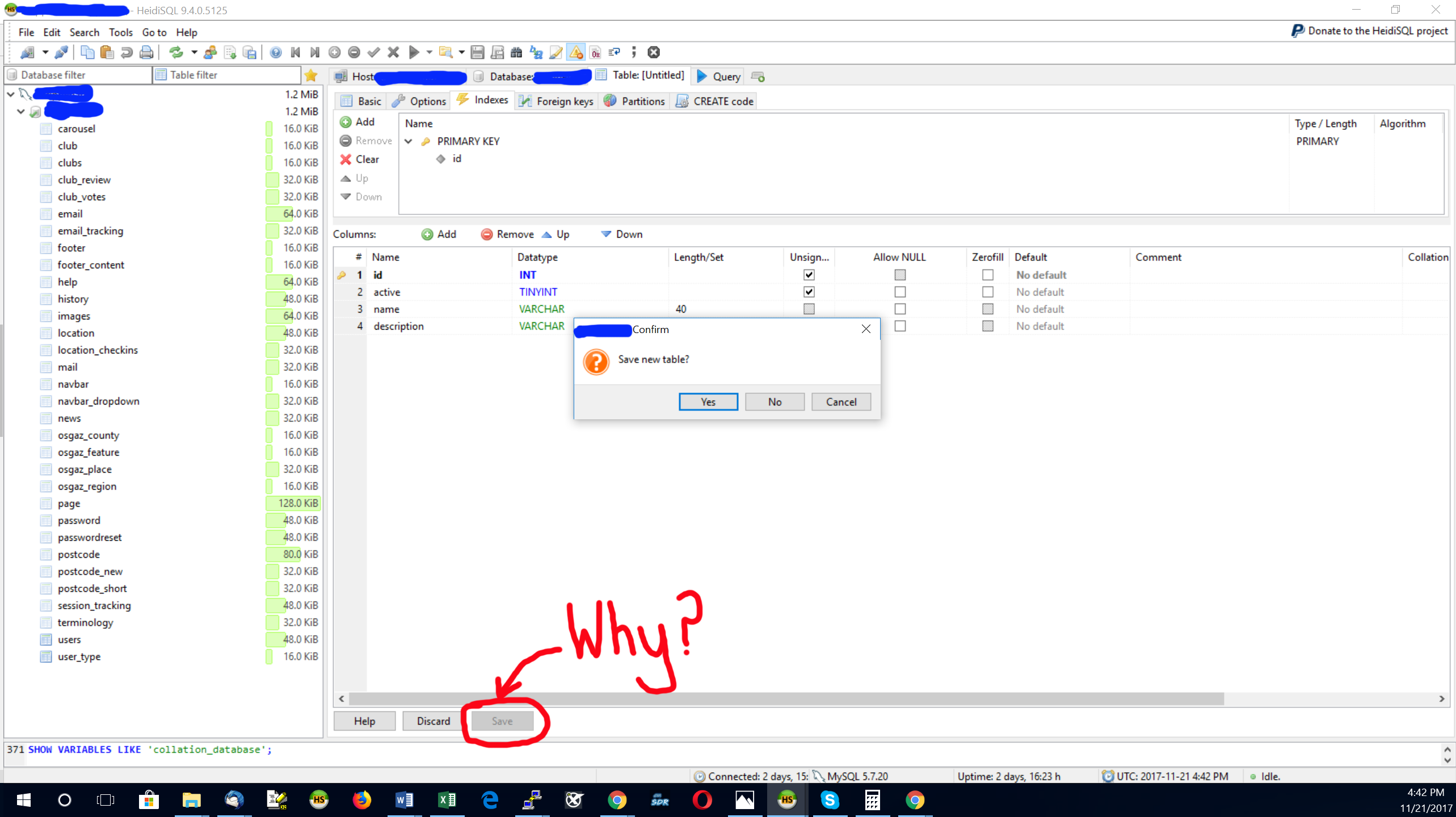I've noticed a bug with HeidiSQL 9.5.0.5125 and the operation of the [Save] button whereby it gets greyed out at the wrong time meaning that you can't save changes to a table.
Environment: Windows 10, 64-bit, MySQL Server 5.7.x, InnoDB tables.
Create a database or have one in use, then go to the 'database' column on the left, right click and:
Create New > Tableand pick a new table name, eg. "foo".
Add a few columns to foo, with the first being 'id' INT(11) UNSIGNED, ALLOW NULL and a few more.
Then remember that you had intended to make 'id' the primary key so right-click it, add Primary, then click in the 'Indexes' panel above the 'Columns' panel.
When you return to the 'Columns' panel the [Save] at the bottom is greyed out - so you can't save the table.
Clicking away to another table name in the left column results in a dialogue box '{Database Name} Confirm' 'Save new table?' [Yes] [No] [Cancel].
Choosing 'Yes' gives:
SQL Error (1103): Invalid table name ''suggesting that the table name and table 'dirty' (needs saving) context are out of step?
Photo attached - names removed to protect the innocent.
Mike