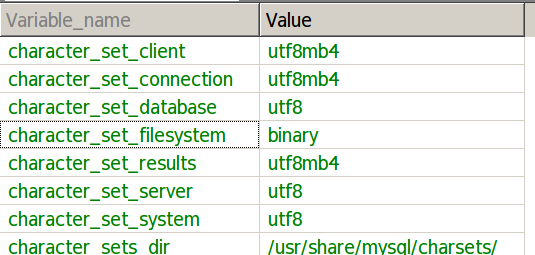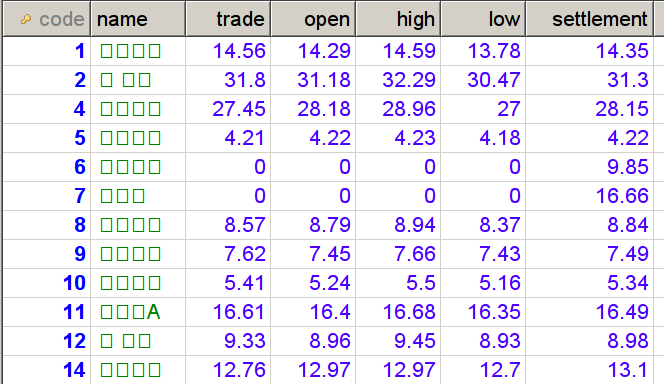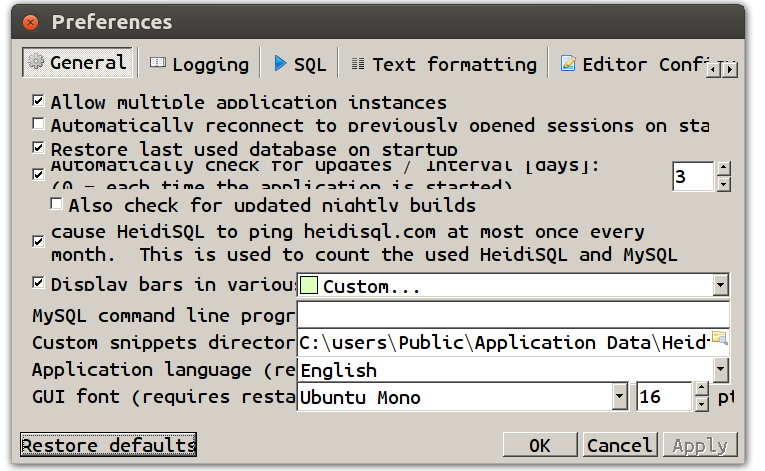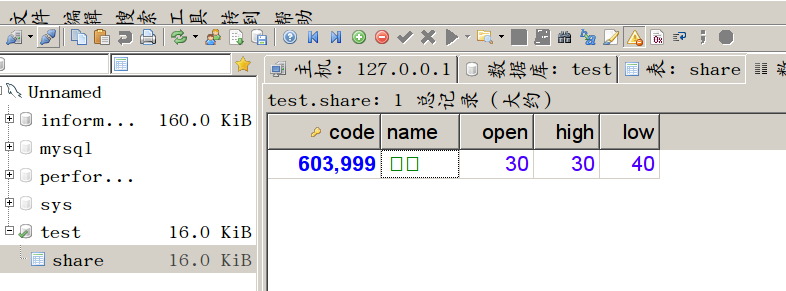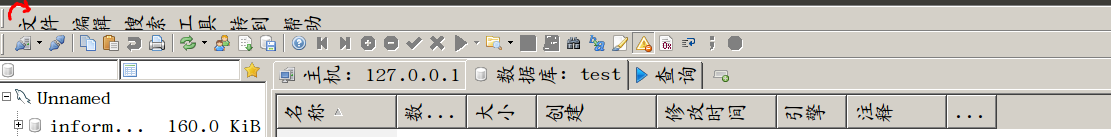I'm using ubuntu and hedisql software via wine to manage my sql database. show variables 'character%' I check my encoding of database --attachment1 it shows that the encoding of the mysql db is correct to show the character in my mother togue language, but the data showing in the hedisql still like that --attachment2 and how to fix it ?
show garbled character in hedisql , how to fix it?
I cannot find Tools > Preferences > Data ( the window just like the attachement1)
so I tried to set the font from tools > preference > GUI font and choose the first ZN font(attachment2) .
but it still cannot work and show the Chinese word in the database (attachment3)
sorry, just ignore this reply ..
my current problem is it cannot correctly show the Chinese character. how to explain it, emmmm, the head of the Chinese character turn to left direction ,which make the character just like lying down not stand vertically. it is similiar that you lie the letter F down and let the head of F turn to left direction ! ( I dont know whether I explain it successfully..)
so how to fix it ?
Ok, first please let me fix my above fault: it's not the "Data" tab, but the "Text formatting" tab, in the preferences dialog.
Then, for both settings "GUI font" and "Data font", you should select a font which is capable of displaying chinese. If the letters are turned to the left then I guess it's a font issue, so try different fonts.
I can set the font of the text showing in database by TOOLS > preference > text formatting ! but I have tried all the Chinese fonts given in the text formatting of hedisql , all of them can not correctly show the Chinese words. if it is the problem of font style , can I add the other external chinese fonts into hedisql so that it can successfully show.
I'm using ubuntu16.0.4 and wine to install hedisql
Maybe the font is not the issue, but the way you stored these chinese words. Maybe the text is broken. Many people still get confused by encodings, especially if it's a web application which has various places where encoding should be set correctly. How did you store your chinese text? Can you diaply the text correctly with a different mysql client?
Please login to leave a reply, or register at first.