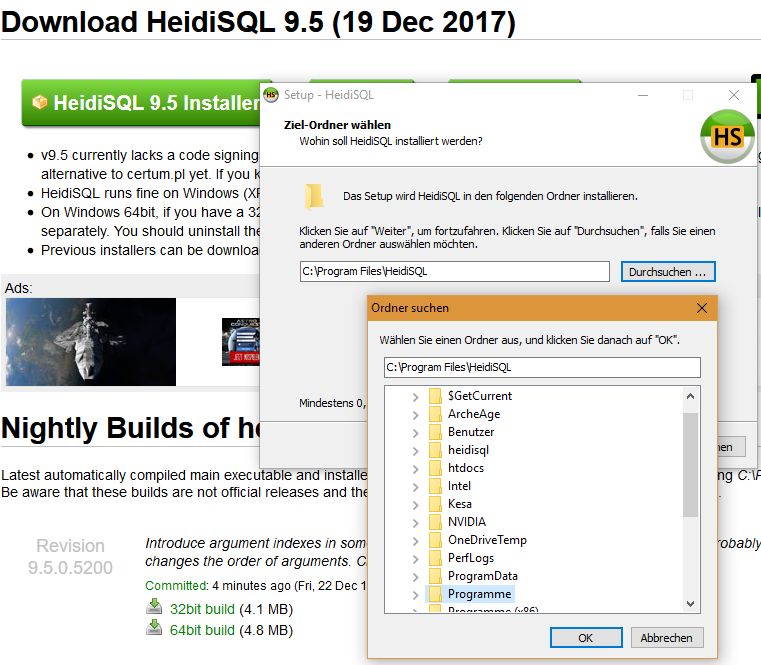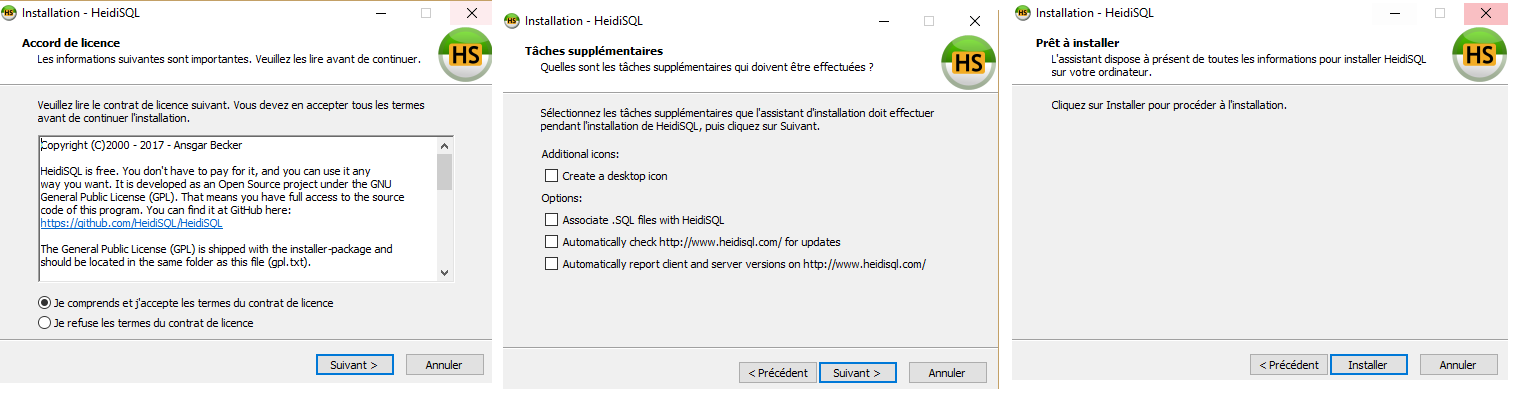Hi, It seems the windows installer doesn't allow to customize the installation folder and forces the installation on the C:\ drive. Is it possible to adapt the installer to be able to install on another drive ?
Installer 9.5 - Not possible to specify installation folder
I just find a fix : uninstall the previous version and install the new one. Without previous installed version, the installer acts different and propose to adapt the instal folder. I suspect a problem within Windows 10 after the last update. Because I saw the uninstall did not work via the Windows "Applications & Programs" functionnality. I need to start the uninstall.exe found in the folder of HeidiSql.
Thanks to you guys to react so quickly. And I hope this will help others if someone has the same issue.
I'm facing the same problem - I can't specify the installation folder. I started the installer as a "normal" user. The installer asks for admin privileges. I entered these requested privileges.
This is the only option I have, because I don't have a separate admin account I could use (due to corporate IT policy). Unfortunately I have to provide multiple HeidiSQL version. Any Idea what goes wrong? Thanks in Advance. L.
Both is true - I can't select a different directory and files are locked. (And locking blocks the installation of files which are locked).
Usually I tell our users that there is a new installation on a new directory available (located on a network drive). The user can decide if he/ she wants to use the new or the old version/ directory (sometimes helpful in case of bugs). Therefore, I install all new version in separate directories...
I just found one relevant setting in the HeidiSQL installer:
Valid values: yes or no
Default value: yesDescription: When this directive is yes, the default, at startup Setup will look in the registry to see if the same application is already installed, and if so, it will use the directory of the previous installation as the default directory presented to the user in the wizard.
Note that Setup cannot re-use settings from a previous installation that had Uninstallable set to no, since the registry entries it looks for are not created when Uninstallable is no.
According to InnoSetup's help file, setting it to yes is default behaviour. That's basically why I hesitate. Selecting a different directory will break the uninstaller, as it's not possible to delete files from previous installations I guess. Uninstalling + reinstalling works, by the way. Hmm.
Please login to leave a reply, or register at first.