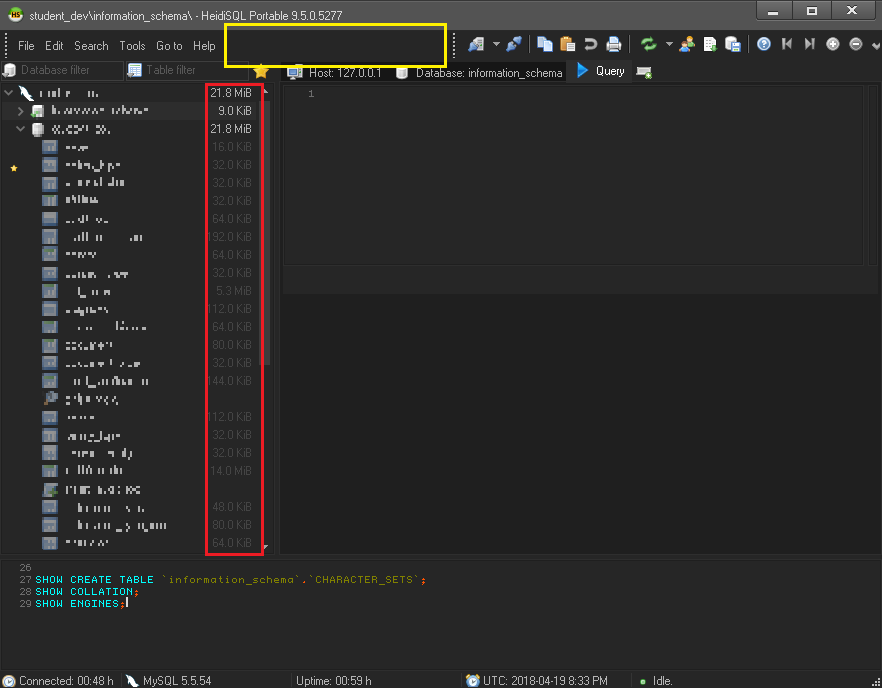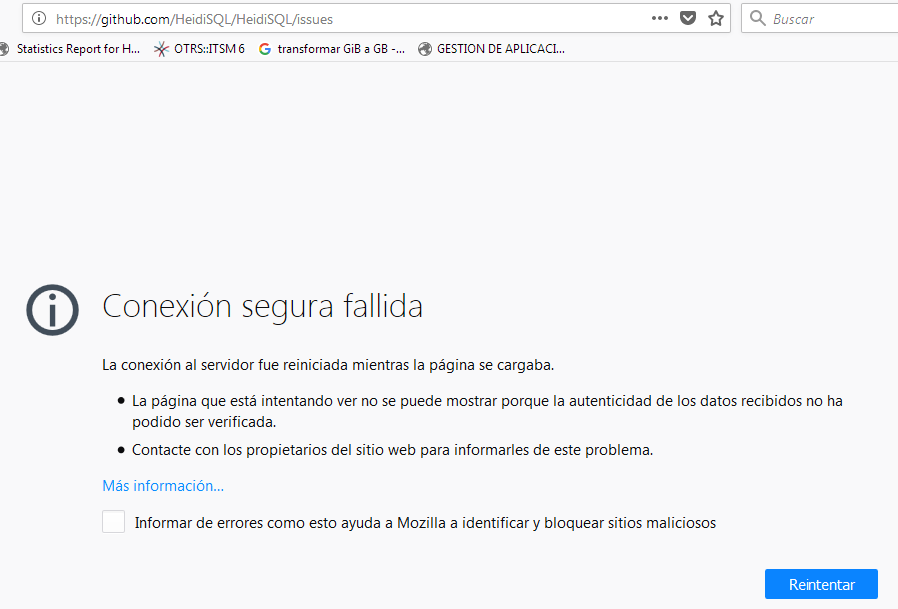Hi there,
Been using HeidiSQL for quite some time, awesome piece of work.
I've moved recently to a 4K monitor and I have many windows visible at the same time by using a dock manager. I have reached a docking config where I'm using every pixel of the desktop, so to speak. I've become a desktop real estate freak.
So, the issues:
-
I would like an option to hide the table sizes column from the left side tree. It is of no real value to me and I would rather have the query window using that space, make it wider. See the attached screenshot, red section.
-
Because I'm a desktop space freak :) I also moved the toolbar on the same row with the menu bar. The problem is that I can't dock it right next to the "Help" menu item, there is something hidden there preventing it. So half of the of the toolbar is not visible. See the attached screenshot, yellow section.
-
There is also a bug that makes the toolbar gradually move to the right when repeatedly maximizing/restoring the window. Because of the way I work, I have to drag the toolbar back every now and then. That also happens much quicker when resizing the window.
These are minor issues for some, but they are important to me and I'm willing to donate again if they are fixed :) As far as I can tell, it should be pretty easy.
Thanks and keep up the good work, Katy.