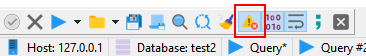Hi Community,
i managed to deactivate (don't know how) the Heidi-Alert-PopUp, which default appears after running invalid code (this Message now is only shown in the log-pane). Can't find anything like that in the prefernces ...
Any help ?
Thanks in Advance Stephan