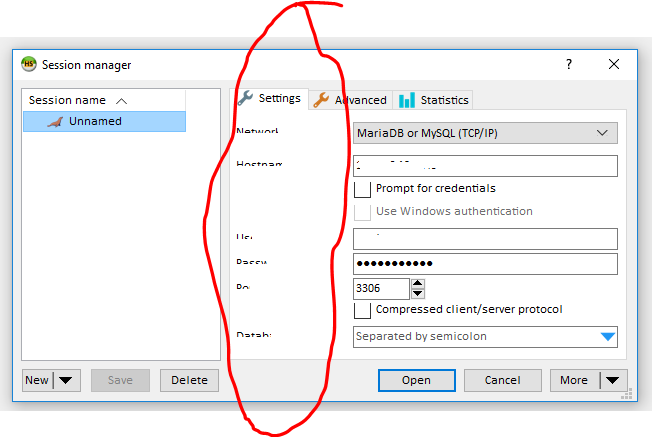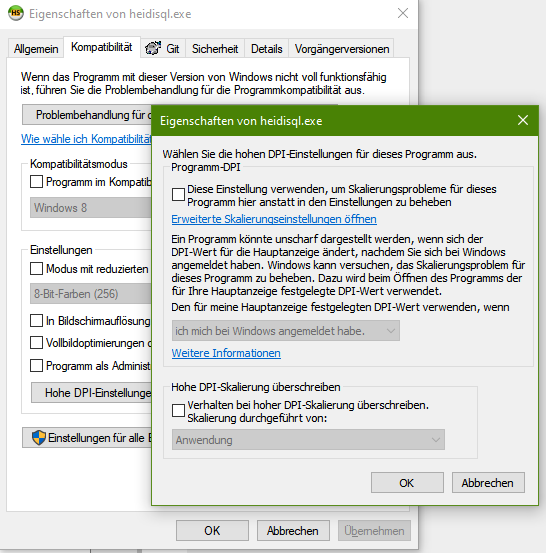Hi
I just installed Heidi SQL on windows 10 but have an issue with line spacing - the fonts overlap each line.
I changed the font to Calibri and reduced the size but it is still not displaying correctly - see example of connection screen attached.
It is usable and works ok but it would be great to get the right display settings
Thoughts?