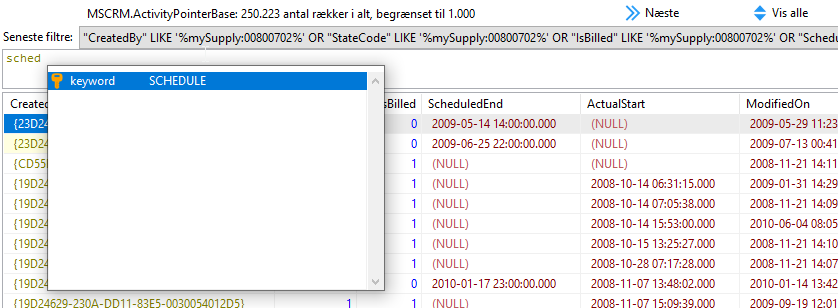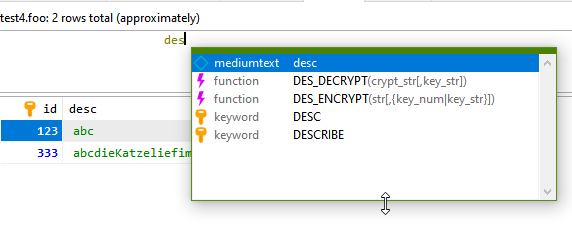Having selected a table, I goto the Data tab. I click Filter, to be able to make an inline search. Instead of entering my search token in the "multi column filter", I type the Where-part in the filter pane.
Here it would be nice to have autocomplete of column names ;-)
In the attached picture, I would expect, that CTRL+Space would autocomplete the column name ScheduledEnd.
Thank you for a nice tool!
/Peter