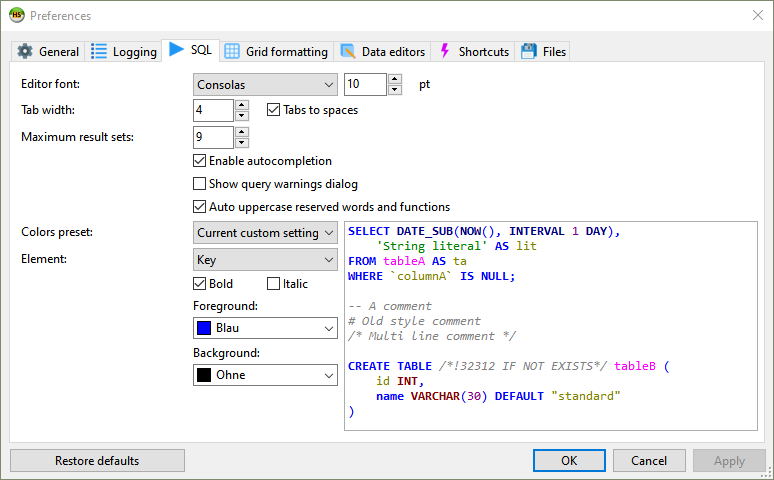Hi
How is the syntax highlighting determined in HeidiSQL? Can it be edited?
I'm mostly interested in the SQL and procedural keywords. The procedural words are a different color to the standard MySQL words which are light blue. Is this standard to standard blue SQL keywords? I mean, is there a resource which I can look at which distinguishes these two categories of keywords?
Many thanks, Jason