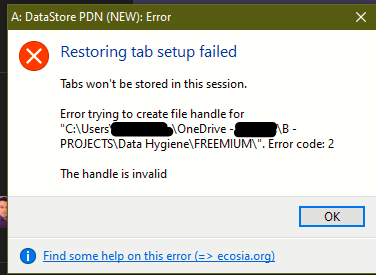When re-opening Heidi, get 'Restoring tab setup failed - Error trying to create file handle for <path>. The handle is invalid.
Restoring Tab Setup Failed
A bit late, but hopefully helpful since this can easily be fixed. In the following folder you'll find a file named 'tabs.ini':
C:\Users\<your-username>\AppData\Roaming\HeidiSQL
Exit HeidiSQL and delete tabs.ini. HeidiSQL will then build it up again using your new location for any new SQL files you open or save.
As you may suspect, HeidiSQL uses tabs.ini to keep tabs on its tabs. :-)
Willy
Please login to leave a reply, or register at first.