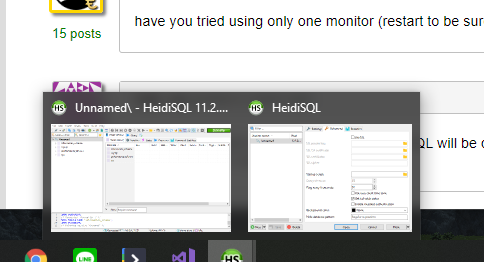hi
i have a issue
i installed HeidiSQL on my windows 10 computer
when i open heidisql, i have the windows to enter server data, user etc...
but when i connect, heidisql is minimzed in tray, and there is no way to open the window.
is this a bug, or is there a way to fix this?
i have reinstalled, but no luck.
weird thing is, i installed it on another windows 10 machine, and there it just works fine.
any idea?