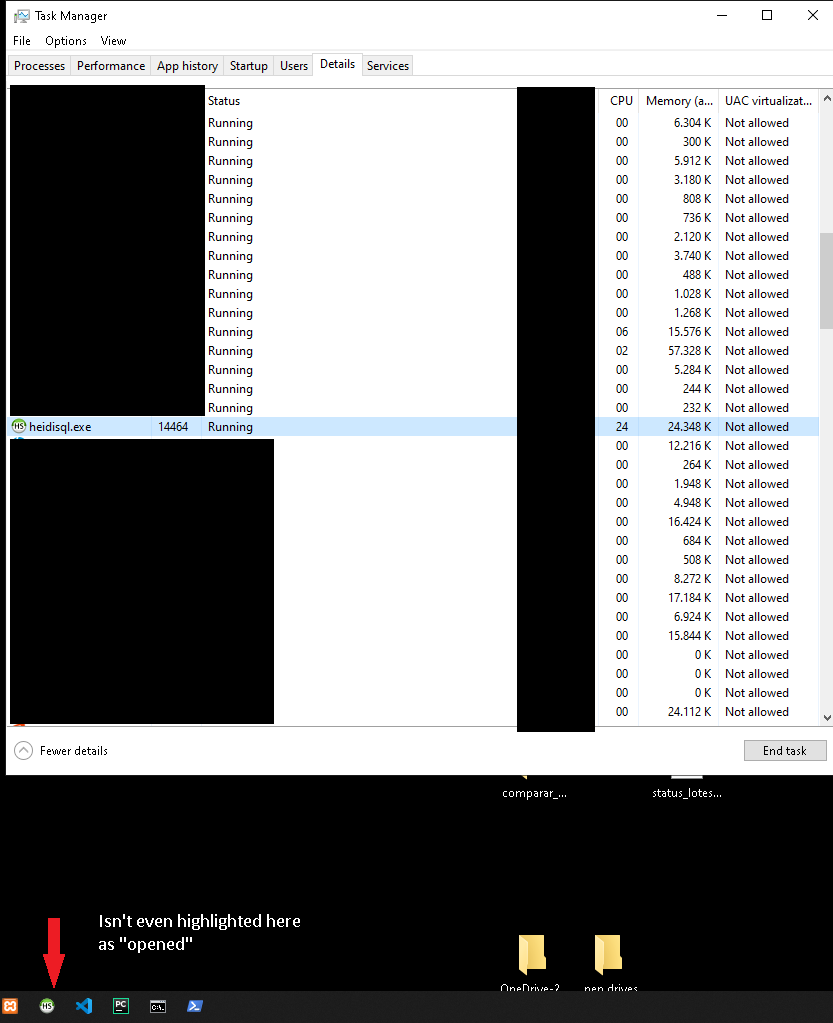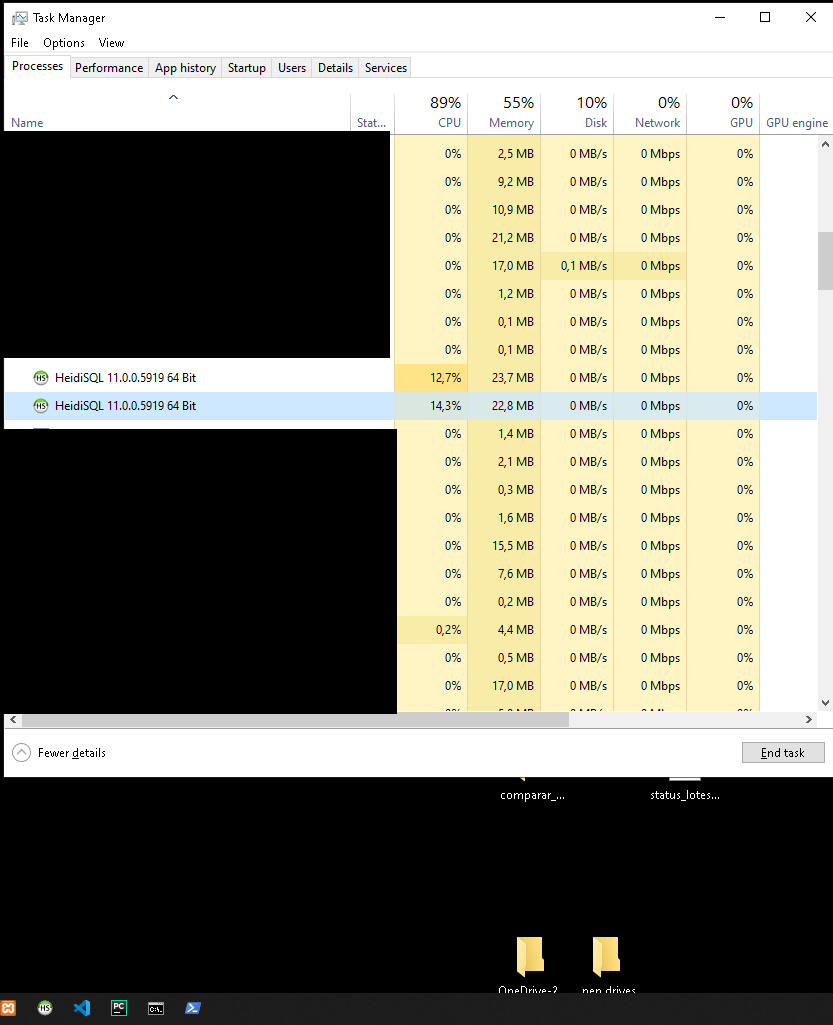Suddenly I try to open a connection but the service will open in the background and won't open the UI(image 1). The installed version is 11.0.0.59119. I was using it just normal and now it won't open. I tried uninstalling it and installing it again. I deleted the Programs/Heidi folder, scanned and deleted registries with CCLeaner and in the Regedit. rebooted the computer installed it again but successless. I tried also with a local server (XAMPP) but it had the same result as before, and just opened another background service (image 2). If anyone could help me please!
Heidi won't open.
> Are you probably on a Windows pre-release?
Hello! Actually no, I'm not. I was using it normally and didn't change my OS in any way since ever but official updates.
> With Windows 10 Insider Build 20152 I could confirm that this was indeed the case, but with the latest Windows 10 Insider Build 20161, it is gone and HeidiSQL opens normally again.
My version is Windows 10 Home 1903 (Build 18362.900). The Windows Update Panel says it is up to date, so should indeed be a different build. Nevertheless, my system build wasn't updated nor hadn`t any major change since 2019, just minor cumulative and security corrections. So I have no idea from what could have made it dislike Heidi so much suddenly that it won't open it :(
Then perhaps you had a second screen connected where there is none now. Even if that's not the case, please check the following.
Warning: doing something slightly different may cause data loss!
- exit all HeidiSQL instances
- start regedit.exe
- navigate to
HKEY_CURRENT_USER\Software\HeidiSQL\ - locate and delete values starting with
MainWin*(see below screenshot) - locate and delete values starting with
SessionManager* - restart HeidiSQL and see if that helped
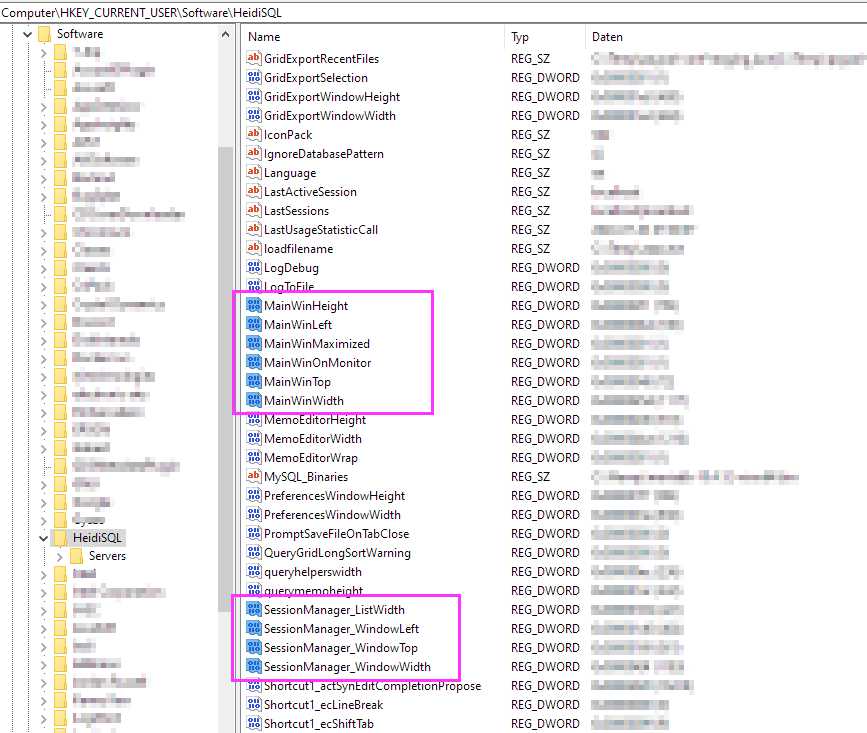
Then perhaps you had a second screen connected where there is none now. Even if that's not the case, please check the following.
Warning: doing something slightly different may cause data loss!
- exit all HeidiSQL instances
- start regedit.exe
- navigate to
HKEY_CURRENT_USER\Software\HeidiSQL\- locate and delete values starting with
MainWin*(see below screenshot)- locate and delete values starting with
SessionManager*- restart HeidiSQL and see if that helped
> Then perhaps you had a second screen connected where there is none now. Even if that's not the case, please check the following.
Warning: doing something slightly different may cause data loss!
- exit all HeidiSQL instances
- start regedit.exe
- navigate to
HKEY_CURRENT_USER\Software\HeidiSQL\- locate and delete values starting with
MainWin*(see below screenshot)- locate and delete values starting with
SessionManager*- restart HeidiSQL and see if that helped
> Then perhaps you had a second screen connected where there is none now. Even if that's not the case, please check the following.
Warning: doing something slightly different may cause data loss!
- exit all HeidiSQL instances
- start regedit.exe
- navigate to
HKEY_CURRENT_USER\Software\HeidiSQL\- locate and delete values starting with
MainWin*(see below screenshot)- locate and delete values starting with
SessionManager*- restart HeidiSQL and see if that helped
Thank you for your attention! I have never used a second screen, sadly. But I still followed your instructions and it did not solve the problem. But again thank you for your quick answer!
Hey, what's up? I solved the problem downloading the portable version. I made it be compatible with version Windows 7 and to run default with administration privileges. I didn't try with the Windows 10 default compatibility mode (no compatibility mode selected). The installed program still don't run, but at least I can use the best SQL client once again. =D
Please login to leave a reply, or register at first.