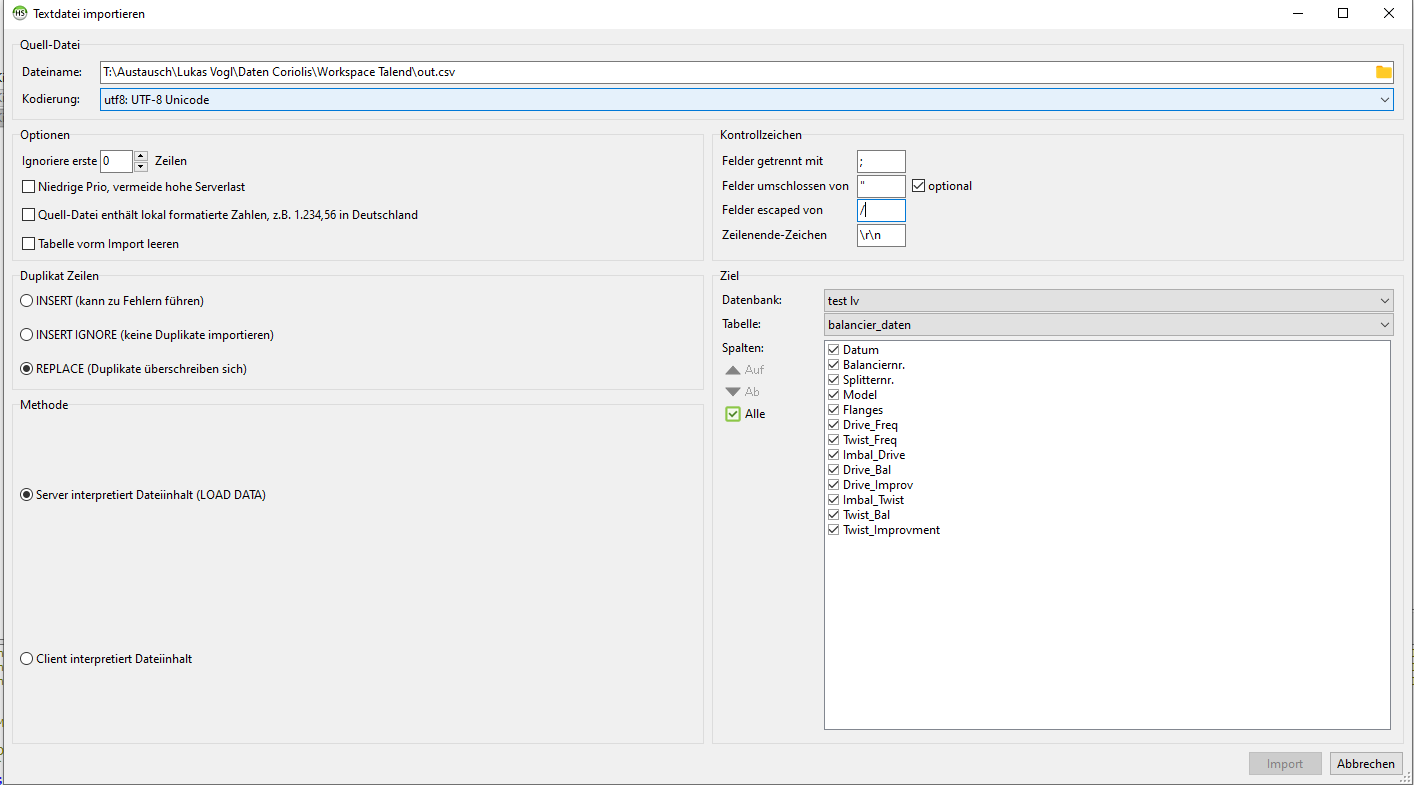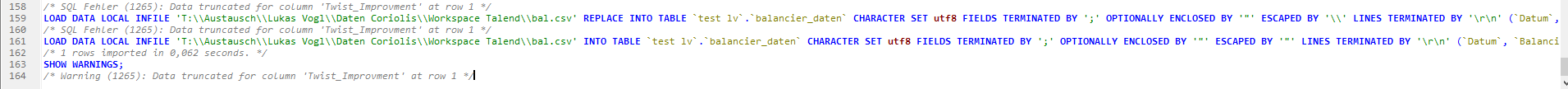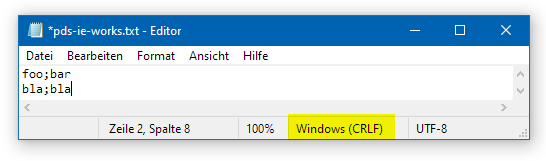Hello,
whenever I try to import a csv File into Heidi it says:
/ SQL Error (1265): Data truncated for column 'Twist_Improvment' at row 1 /
The column Twist_Improvment is the last column. It then only imports the first row of my file.
Here is the beginning of my csv: 20170227T131732;7.0;7.0;TCM430K;ANSI4CL150(AW);123.67;292.7;0.0418;0.0357;1.17;0.1255;0.1926;0.65 20140623T145315;10000.0;508.0;TCM325;FemaleThreadG0.5(FA);144.42;319.83;0.3645;0.0169;21.56;0.0343;0.024;1.3 20140623T150708;10001.0;509.0;TCM325;FemaleThreadG0.5(FA);143.78;318.62;0.3932;0.0146;26.85;0.03;0.0173;1.7
I appreciate any help!