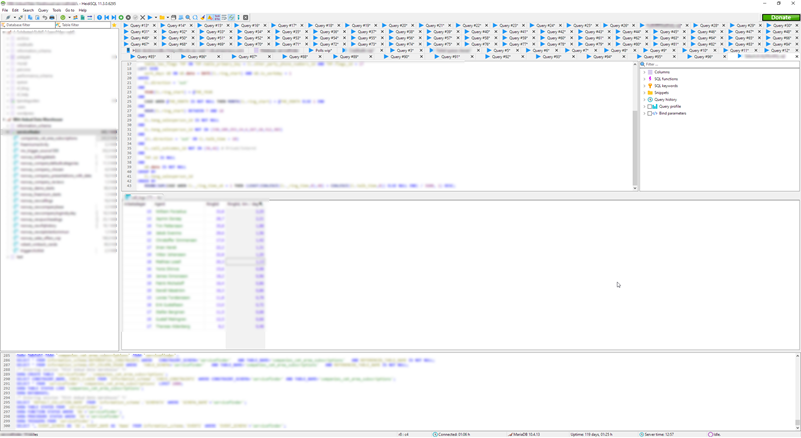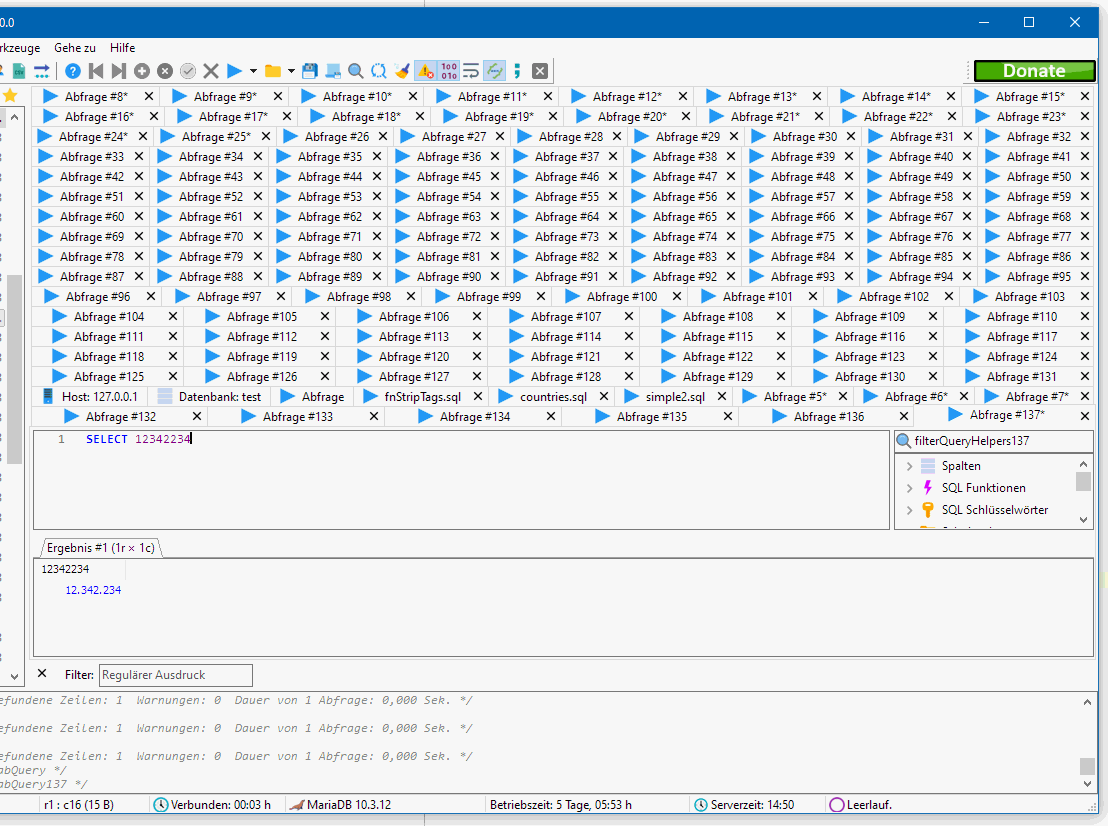I'll try an update over the weekend. I'm always hesitant to update during production hours - not all changes makes me instantly more productive :-)
As for results open, they usually "go away" simply showing "<node><node><node>" after a while anyway. Not sure what the "queries" are that are flashing by in the lower right corner, but it can't be re-running the SQL:s because that would be really slow and also I don't get refreshed data sets. It appears to simply be updating some kind of metadata.
I'm also rarely interested in the actual results in the tab - I just want to keep the queries. I can always refresh them if I need a new result set.
Restarting Heidi, waiting for it to load my 100 tabs is fine. Then running one query (with all the other tabs now being without a result set) still performs the same way. The query in the current tab runs, displays the results, and then the very long process of "updating something in the background" starts. Even though every tab now simply contains a restored query.
My point is that it doesn't appear to have anything to do with the actual result sets, but rather some kind of meta-data collecting, that would be better to do "on demand".