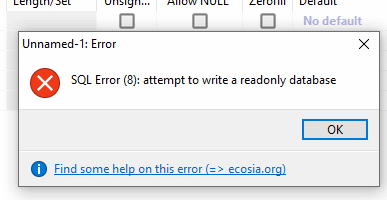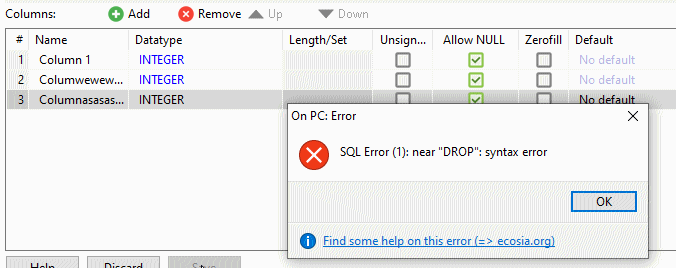I'm sorry if this question has been asked before - I couldn't find it on the Forum.
I'm trying to connect to an 'sqlite3' database running on a Raspberry Pi on my home network from my PC which is running Heidi on the same network. My first question is this possible? And if it is, has anyone got an example of how to do it? I can connect to a remote server running MySQL on my ISP so I know the connection is good.
Kind regards, David.