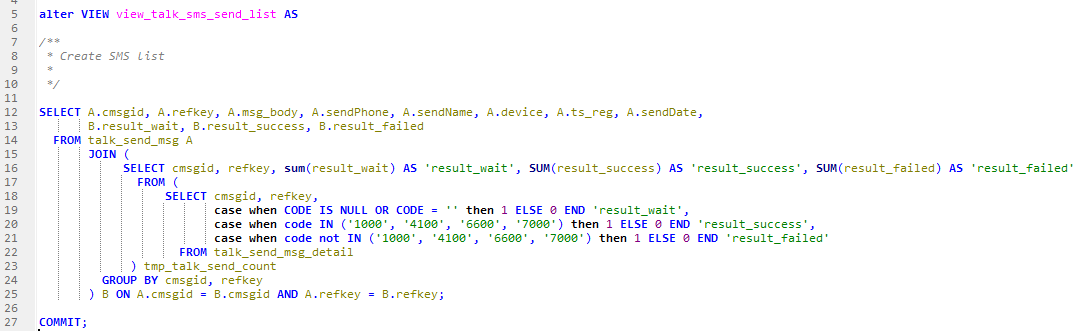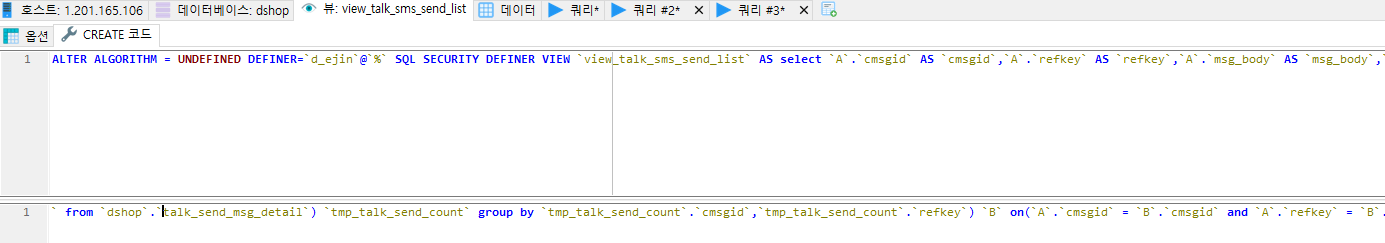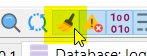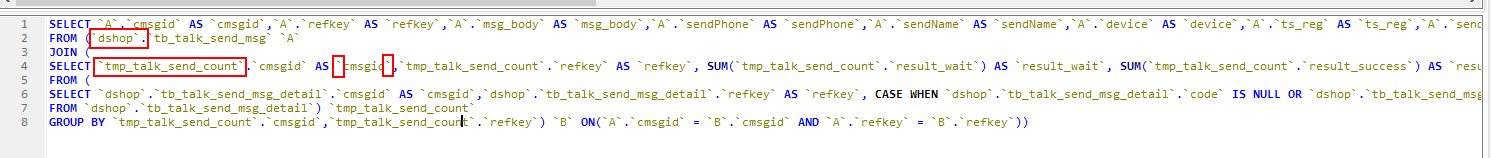The view is created like an attached file image. (view_create.gif)
To modify a view, select the view in HeidiSQL and enter Edit, it is difficult to see because it only comes out on one line like an attached file. (view_modify.gif)
Can't you check the code in a well-organized state to make it easier to see when editing an existing view?
Every time I modify the view query, I have a hard time.