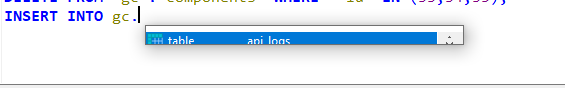
I have accidentally reduced the size of the bar for auto-completion to very small and now I cannot make it bigger cause if I put my arrow on the bottom instead of size change it's moving the box. Is there a setting I can adjust to have it back?
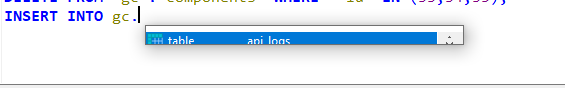
I have accidentally reduced the size of the bar for auto-completion to very small and now I cannot make it bigger cause if I put my arrow on the bottom instead of size change it's moving the box. Is there a setting I can adjust to have it back?
Set title on completion proposal form, to keep the form resizable with only 1 NbLinesInWindow. See https://www.heidisql.com/forum.php?t=39366
Please login to leave a reply, or register at first.