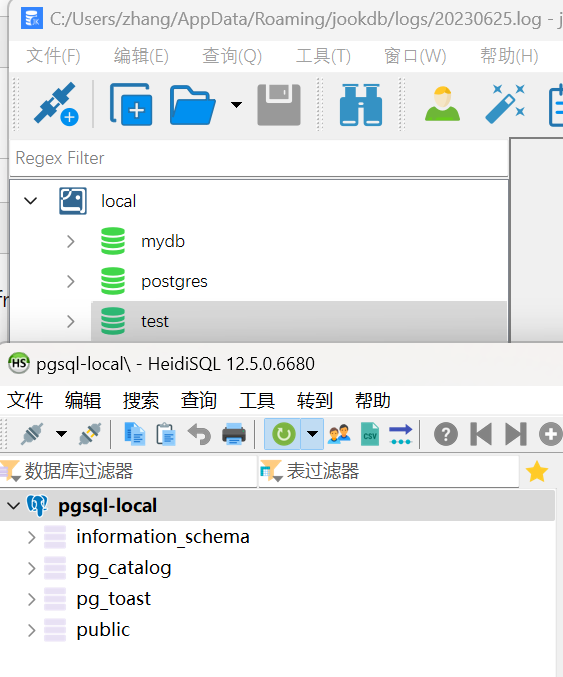-
Win 10, PosgreSQL 13.7, HeidiSQL 12.1. Localhost with 'postgres' user and stored password. I create new session, create new database in root folder, but it can't be seen them in list at all! I can see those databases from other client. See screenshots.
-
Can't flush privileges - syntax error after pushing button.
I can do working session with MySQL database with no such issues. What i am doing wrong?

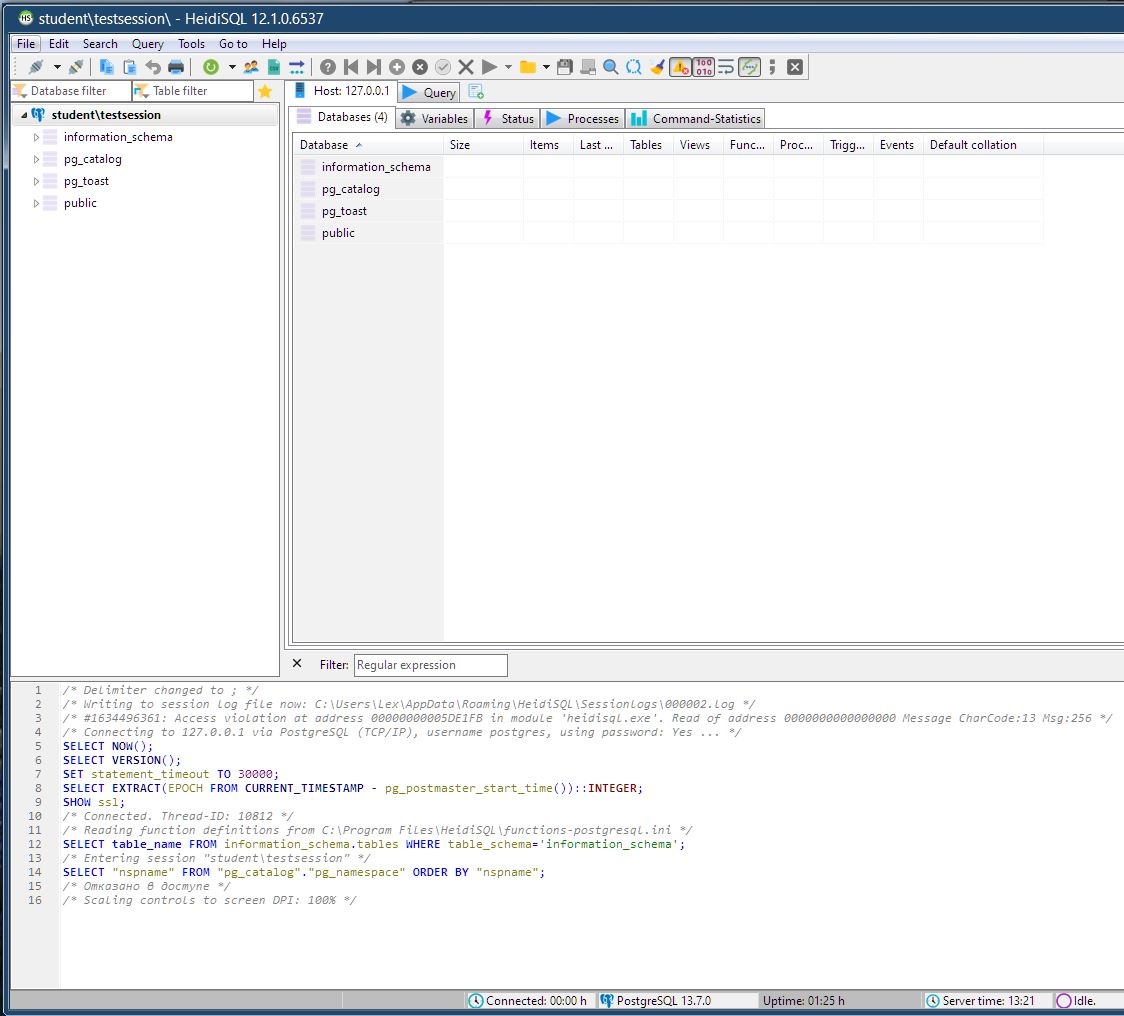
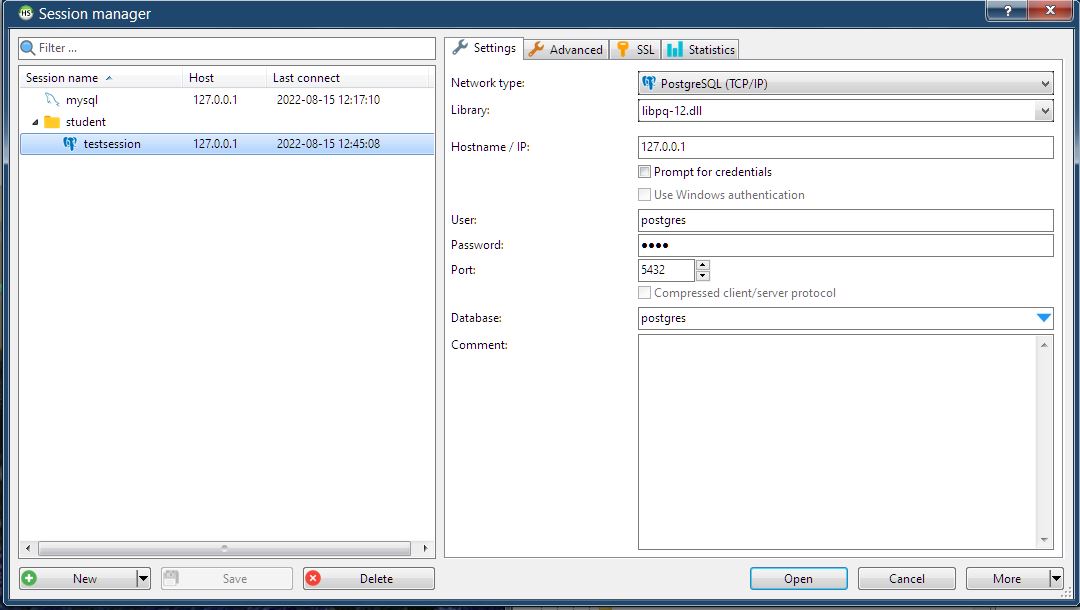
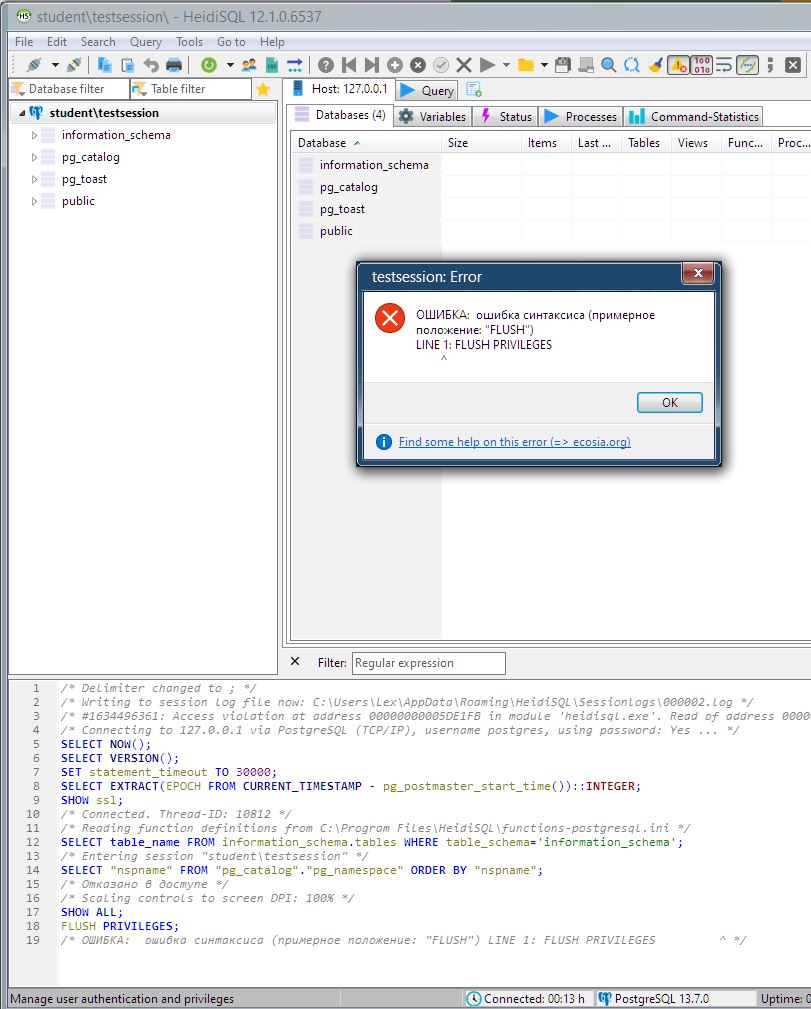
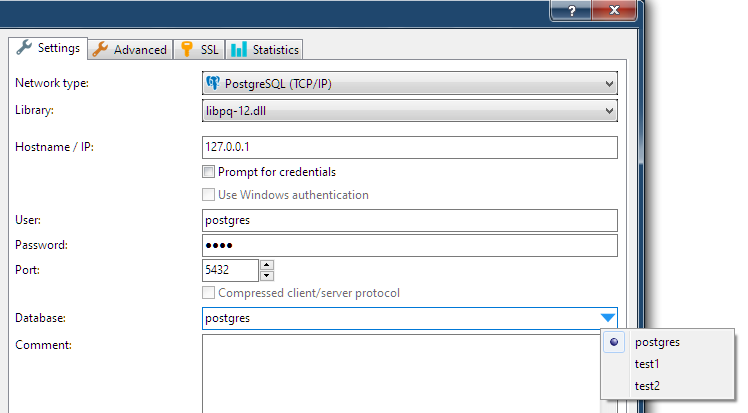
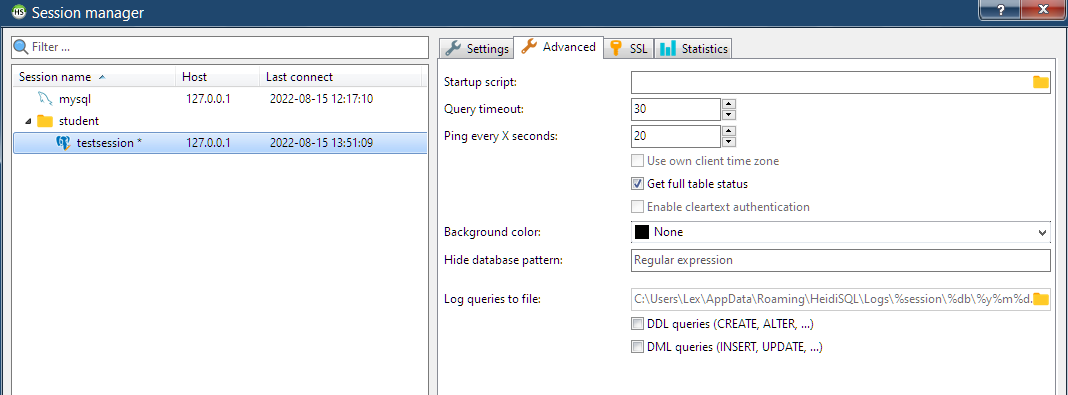 If i select any of my databases in dropdown list, nothing changes after save and open session...
If i select any of my databases in dropdown list, nothing changes after save and open session...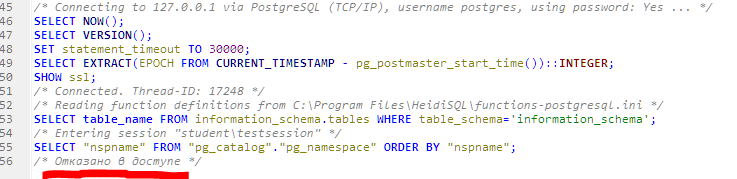 By the way, i change language from russian to english and restarts but all service messages still on russian.
By the way, i change language from russian to english and restarts but all service messages still on russian.