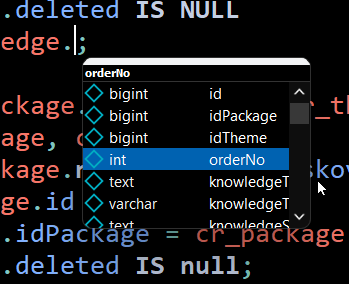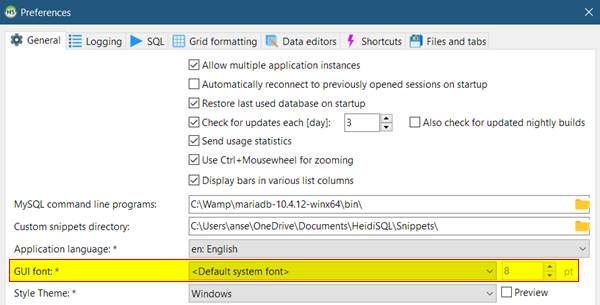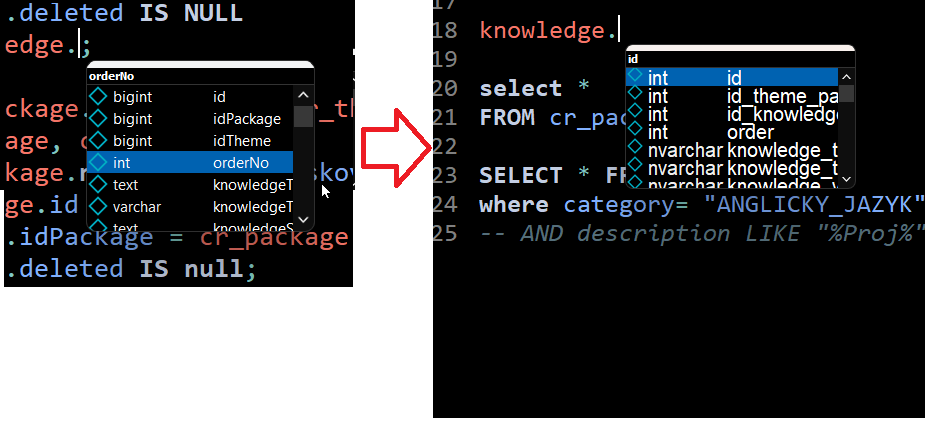Intellisense window is not readable (too small) I use 34" monitor 3440x1440, 125% text scale
Intellisense window is not readable (too small)
Hi, thanks for quick tip. I have changed "windows 125% text scale" to 100%, then TEXTS were fitting to WINDOW correctly. But font was too small.
When I used your tip and rised font from 10 to 15, font size is OK, but WINDOW is not resizing - see picture. So problem is size of window, not size of font, which could be changed, but it is helpless until window is so small. Texts are cut on borders...
That proposal window is normally resizable via mouse:
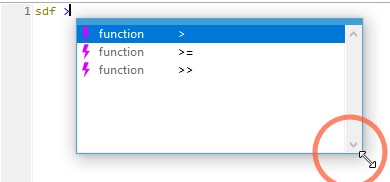
But that does not work with an active style (for instance the dark one you selected). So, you need to reset your style/theme to "Windows", resize the proposal window and set your style back to the dark one.
See also related topic and tickets:
Please login to leave a reply, or register at first.