Error message says there is a syntax error on command #141. I have 1,000 lines of code with 160 commands. There must be any easy way to find command #141 (not line of code #141) without counting each semicolon!?
Find command line number from error message
Normally the editor should set the cursor to the exact position of the error. But I recently fixed some things in that feature, plus temporarily adding a red background. You need to update to the latest build to get that fix:
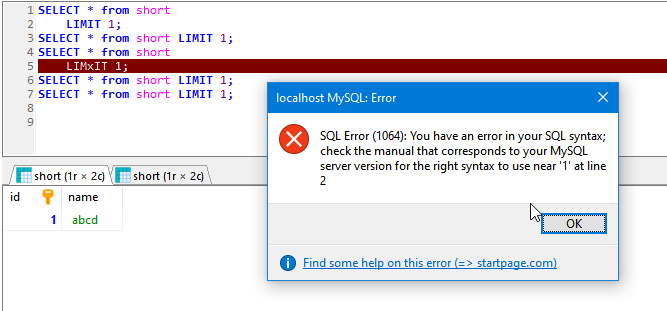
Note that this only works if the queries execution is set to "one by one":
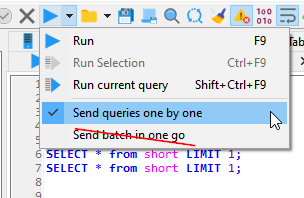
Please login to leave a reply, or register at first.
