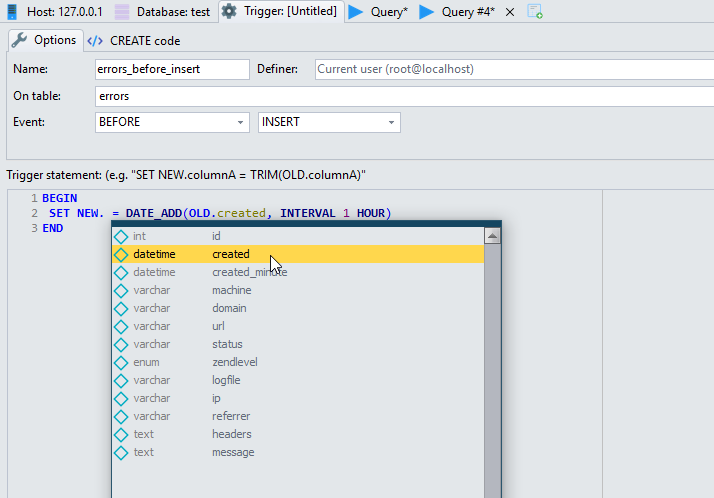Hello.
I am trying to import a CSV file to MySQL.
I do the neccessary in HeidiSql and click "Import".
The computer is busy for a moment and then nothing happens.
No error message, no result message.
I check the database and the data is not there.
I see that HeidiSql is actually carrying out SQL commands.
The command is:
LOAD DATA LOCAL INFILE 'C:\\phrases.txt' INTO TABLE `w6wehfc9_baseX`.`phrases` CHARACTER SET utf8 FIELDS TERMINATED BY ';' LINES TERMINATED BY '\r\n' IGNORE 1 LINES (`Pindex`,`Lesson`,`English`);
My service provide told me that they do not allow the command LOAD DATA LOCAL INFILE for security reasons and that I should use HeidiSql to upload data to MySql.
Any help would be appreciated.
Importing a CSV file to MySQL
Another suggestion would be to look in the first row and if any data matches a field name than too automatically select that field name. (i.e. default for each field is deselected).
For example, if the first line had:
Index, Lesson, English, German
Then the fields "Index", "Lesson", "English", "German" would be selected and everything else would be deselected.
For example, if the first line had:
Index, Lesson, English, German
Then the fields "Index", "Lesson", "English", "German" would be selected and everything else would be deselected.
Hm, I think you should post these ideas into issue #1379, so they don't get lost.
Avoid importing of first x lines can be done already by using the "Ignore X lines". Apart from that, your settings look exactly like they should. If you are sure there is no error message in the log panel I don't know what more to check. Probably test the same thing on a different server?
Please login to leave a reply, or register at first.