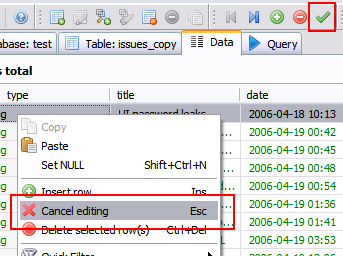How do you commit a direct field edit? I press the RETURN key but when I hit refresh, it reverts to the old value. I used to be able to arrow up or arrow down to commit the UPDATE, but those keys seem to have been disabled via Heidi.
BTW, I'm referring to a table that has only one entry in it. If I had multiple entries, the up and down arrows will commit the update.
How to commit a change
See r1684
...This button should also live on the context popup of the grid, while there is this "Cancel editing" menu item which also should live on the top toolbar...
I see the buttons for a VARCHAR or TEXT field, but I was referring to an INT field. There's no context popup for an INT field. The CTRL+Return works though.
Please login to leave a reply, or register at first.