I am receiving an error prompt while attempting to update a specific field for records in a specific table. Please see the screenshot and attached log files to see the update operation and ensuing error. I have attempted to do this operation using the specific build mentioned in [url=null]this forum[/url], and, I have also attempted using the most recent build as well. I continue to get the same error message.
screenshot:
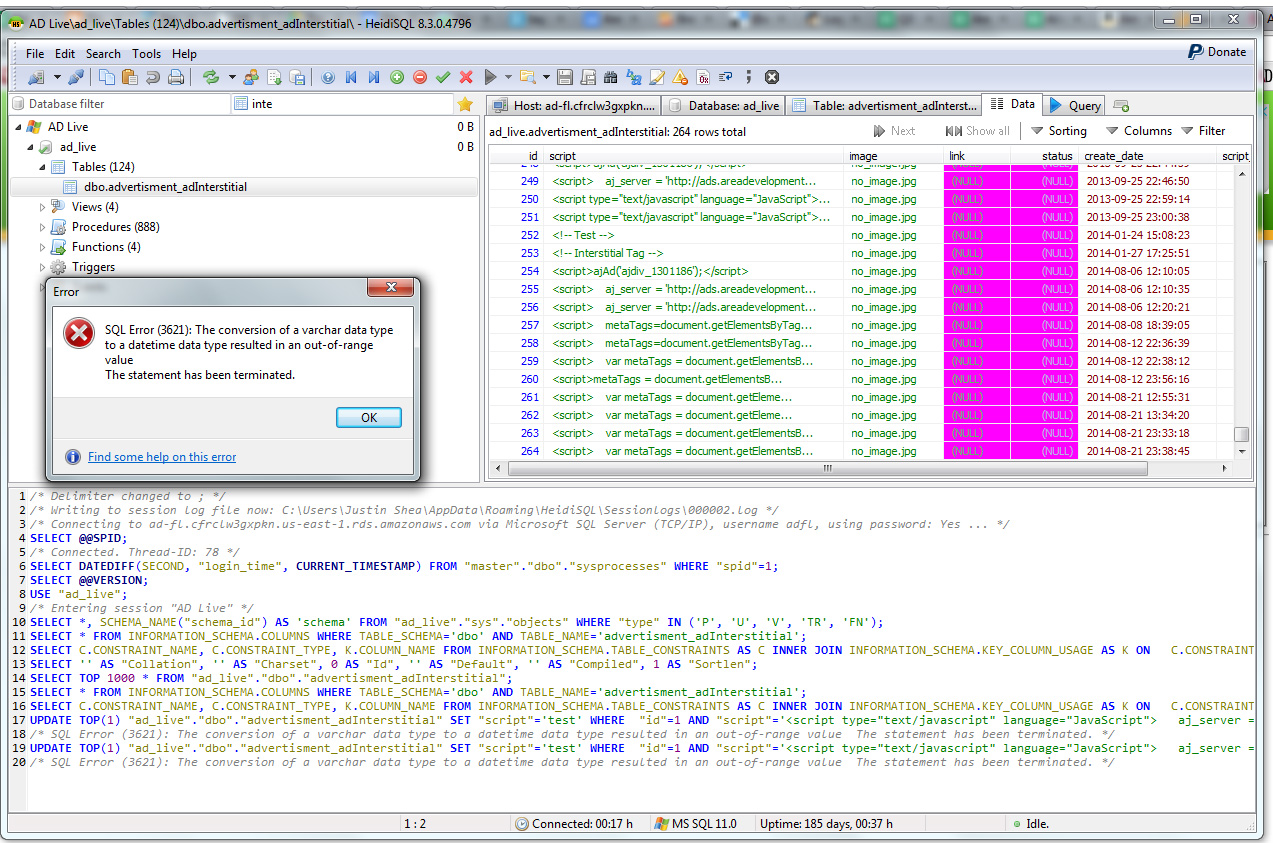
log file
