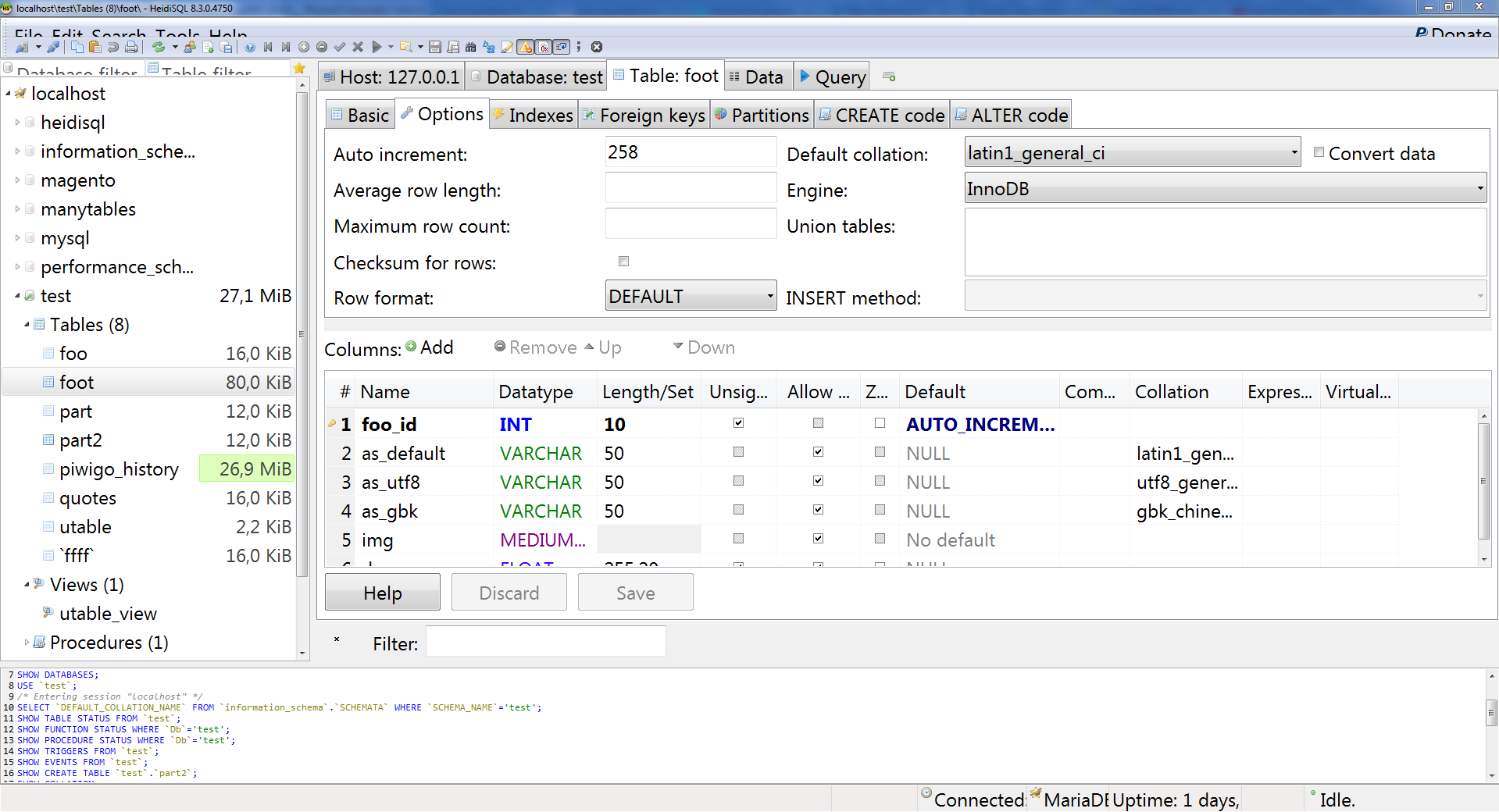Hi,
I need a better view of the time query,
actually the only place where i can see it is in the
output panel at the bottom. I'd like to detach this pane or reorganise this pane to the left , is it possible ?
another option for me should be to putt the result query time at somewhere at the top..
thx,
gui
move /detach /reorganise output panes
img seems not displaying , here is the link
http://www.hostingpics.net/viewer.php?id=320302heidiview.png
http://www.hostingpics.net/viewer.php?id=320302heidiview.png
you'll cannot see my render because ur screan resolution doesn't change. This screenshot for me is small , but for you it could be very big in fact.. An idea is to go in a store and look this image on a test desktop , this is my technique to see a real render for my websites , i go to the fnac lol
So, you increased the data font size and the SQL code font size?
Windows already provides large fonts, why don't you use that?
I guess as soon as I provide an option for enlarging the helpers tree, you ask to add an option for all the other things (menus, tree, etc.) which should also be too small for you, or?
Windows already provides large fonts, why don't you use that?
I guess as soon as I provide an option for enlarging the helpers tree, you ask to add an option for all the other things (menus, tree, etc.) which should also be too small for you, or?
i increased all font-size that heidisql allow .
Use windows to increase the scale isnot an option, if you google it u'll see that this windows feature is just a very poor zoom
who make the whole blury.
As all other guys who use an hight dpi screan , heidisql icons appear too small too and pixelised..
whats ur screan resolution ? , i'll resend you the correct screanshot with all default heidisql option so you'll can see how it render on hight dpi
Use windows to increase the scale isnot an option, if you google it u'll see that this windows feature is just a very poor zoom
who make the whole blury.
As all other guys who use an hight dpi screan , heidisql icons appear too small too and pixelised..
whats ur screan resolution ? , i'll resend you the correct screanshot with all default heidisql option so you'll can see how it render on hight dpi
i made the nessaceray to convert it correctly, what you sse is what i see now.
here is the screanshot:
http://www.hostingpics.net/viewer.php?id=133160realviewheidi.png
here is the screanshot:
http://www.hostingpics.net/viewer.php?id=133160realviewheidi.png
I'm thinking: most Windows GUIs don't provide their own setting for increasing its font size. For a good reason: Windows already provides the font scaling option. I understand that you made blurry experiences with that, but how did you then manage to read other tools' menus and dialogs?
you said 'most windows gui', so you think most windows program are good developped with serious developper ?!.. look im developper too, allowing font size is a basic ergonomic question related to the accessibility in general http://en.wikipedia.org/wiki/Web_accessibility
Now if you want an example of serious developpers who care about that, just look inside jetbrain soft
http://en.wikipedia.org/wiki/Web_accessibility
You are free to make what you want but please don't arg 'most windows gui' because most is often minus ..
Now if you want an example of serious developpers who care about that, just look inside jetbrain soft
http://en.wikipedia.org/wiki/Web_accessibility
You are free to make what you want but please don't arg 'most windows gui' because most is often minus ..
take a look at phpstorm and you''ll see what is a serious gui who take care about accessibility and ergonomic :
https://www.jetbrains.com/phpstorm/
Is it so hard to add this option, in thinking to make it for you and for all of us, seriously..
https://www.jetbrains.com/phpstorm/
Is it so hard to add this option, in thinking to make it for you and for all of us, seriously..
I'm not saying anything about good or bad developers. I'm just saying that there is a feature in Windows for which application developers don't need to reinvent the wheel. That's all. And when I say "most", I mean more than 90%. PhpStorm does not even look like a Windows application, so you cannot compare that to HeidiSQL.
ok but thats not the question, the real question is , do you care about people who can't see like you because they haven't got your eyes and ur age..accessibility.. I took tine to sent you screanshot, if all thoses things are ok for you, there are no reasons to discuss, you probably make some change when you will concern by the situation, a ton of peoples just have to wait you buy your future screan..frustrated
For testing reasons, I just inserted a call to TWinControl.ScaleBy(2, 1) into a central method. This doubles the font size of nearly all controls, and is meant to be called when users have a non-96-DPI setting. See the following screeny. Note that quite a few controls, such as the main menu, the button toolbar and some more do not scale here. Call this a bug in HeidiSQL or in Delphi or in Windows if you want. I don't know. But it does not really look ok to me:
Please login to leave a reply, or register at first.