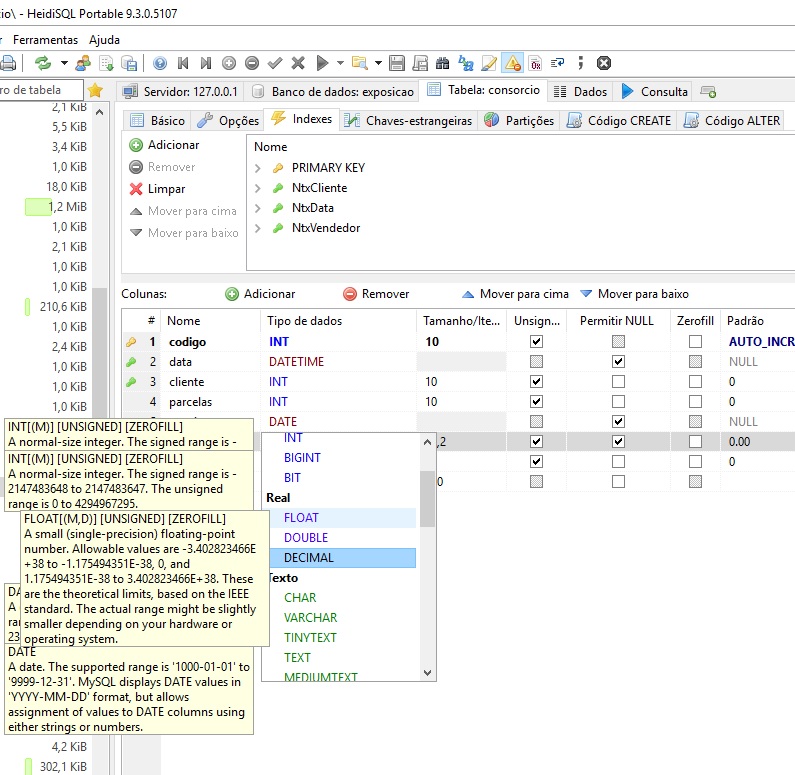Tooltip Bug
sometimes tooltips appear by themselves dont go away. look ad this


i will try to capture it when it happens. because it doesnt always show up.
it least i have found how the tooltip appears. when you edit a table structure and click datatype column a tooltip appears explaning the data type.
the problem is sometimes it doesnt go away and sticks itself.
I've just started using HeidiSQL (what a great improvement over the previous SQL client I was using), but have been hit by this sticky tooltip bug. I find it very hard to reproduce, and the _only_ pattern I've noticed so far is that it happens on the very first 'run' of HeidiSQL after starting my machine. I also noticed that when I close HeidiSQL with the sticky tooltip, I get a crash report - sample below. Hopefully this might point to something?
Tx,
David.
--
date/time : 2015-01-19, 10:07:21, 671ms
computer name : DESKTOP
user name : davidl
registered owner : Windows User
operating system : Windows 8 Tablet PC x64 build 9200
system language : English
system up time : 1 hour 13 minutes
program up time : 8 minutes 16 seconds
processors : 4x AMD Phenom(tm) II X4 945 Processor
physical memory : 8192/12286 MB (free/total)
free disk space : (C:) 68.96 GB
display mode : 1600x1200, 32 bit
process id : $1a8c
allocated memory : 38.65 MB
largest free block : 1.19 GB
executable : heidisql.exe
exec. date/time : 2014-11-11 19:38
version : 9.1.0.4867
compiled with : Delphi XE5
madExcept version : 4.0.8.1
callstack crc : $00000000, $ca38a2d8, $ca38a2d8
exception number : 1
exception class : EAccessViolation
exception message : Access violation at address 00000000. Read of address 00000000.
main thread ($d80):
00000000 ???
004084b0 heidisql.exe System 549 +0 TObject.Free
006f589c heidisql.exe VirtualTrees 14232 +9 TBaseVirtualTree.Destroy
004084b0 heidisql.exe System 549 +0 TObject.Free
00539413 heidisql.exe System.Classes TComponent.DestroyComponents
005390eb heidisql.exe System.Classes TComponent.Destroy
005ad4dd heidisql.exe Vcl.Controls TControl.Destroy
005b1db1 heidisql.exe Vcl.Controls TWinControl.Destroy
0067964b heidisql.exe Vcl.Forms TScrollingWinControl.Destroy
0067a750 heidisql.exe Vcl.Forms TCustomForm.Destroy
004084b0 heidisql.exe System 549 +0 TObject.Free
00539413 heidisql.exe System.Classes TComponent.DestroyComponents
00678415 heidisql.exe Vcl.Forms DoneApplication
0044c105 heidisql.exe System.SysUtils DoExitProc
00409fe9 heidisql.exe System 549 +0 @Halt0
009739ad heidisql.exe heidisql 79 +26 initialization
76d1919d KERNEL32.DLL BaseThreadInitThunk
Tx,
David.
--
date/time : 2015-01-19, 10:07:21, 671ms
computer name : DESKTOP
user name : davidl
registered owner : Windows User
operating system : Windows 8 Tablet PC x64 build 9200
system language : English
system up time : 1 hour 13 minutes
program up time : 8 minutes 16 seconds
processors : 4x AMD Phenom(tm) II X4 945 Processor
physical memory : 8192/12286 MB (free/total)
free disk space : (C:) 68.96 GB
display mode : 1600x1200, 32 bit
process id : $1a8c
allocated memory : 38.65 MB
largest free block : 1.19 GB
executable : heidisql.exe
exec. date/time : 2014-11-11 19:38
version : 9.1.0.4867
compiled with : Delphi XE5
madExcept version : 4.0.8.1
callstack crc : $00000000, $ca38a2d8, $ca38a2d8
exception number : 1
exception class : EAccessViolation
exception message : Access violation at address 00000000. Read of address 00000000.
main thread ($d80):
00000000 ???
004084b0 heidisql.exe System 549 +0 TObject.Free
006f589c heidisql.exe VirtualTrees 14232 +9 TBaseVirtualTree.Destroy
004084b0 heidisql.exe System 549 +0 TObject.Free
00539413 heidisql.exe System.Classes TComponent.DestroyComponents
005390eb heidisql.exe System.Classes TComponent.Destroy
005ad4dd heidisql.exe Vcl.Controls TControl.Destroy
005b1db1 heidisql.exe Vcl.Controls TWinControl.Destroy
0067964b heidisql.exe Vcl.Forms TScrollingWinControl.Destroy
0067a750 heidisql.exe Vcl.Forms TCustomForm.Destroy
004084b0 heidisql.exe System 549 +0 TObject.Free
00539413 heidisql.exe System.Classes TComponent.DestroyComponents
00678415 heidisql.exe Vcl.Forms DoneApplication
0044c105 heidisql.exe System.SysUtils DoExitProc
00409fe9 heidisql.exe System 549 +0 @Halt0
009739ad heidisql.exe heidisql 79 +26 initialization
76d1919d KERNEL32.DLL BaseThreadInitThunk
Same here.
date/time : 2015-04-08, 11:06:14, 363ms
registered owner : Microsoft / Microsoft
operating system : Windows 7 x64 Service Pack 1 build 7601
system language : German
system up time : 38 minutes 25 seconds
program up time : 5 minutes 19 seconds
processors : 4x Intel(R) Core(TM) i5 CPU M 520 @ 2.40GHz
physical memory : 4943/7988 MB (free/total)
free disk space : (C:) 25,82 GB (P:) 40,36 GB
display mode : 1680x1050, 32 bit
process id : $16d0
allocated memory : 65,05 MB
largest free block : 1,07 GB
executable : heidisql.exe
exec. date/time : 2014-11-11 21:38
version : 9.1.0.4867
compiled with : Delphi XE5
madExcept version : 4.0.8.1
callstack crc : $313f90c1, $f1d28d4a, $f1d28d4a
exception number : 1
exception class : EAccessViolation
exception message : Access violation at address 004084B0 in module 'heidisql.exe'. Read of address 000600D4.
main thread ($1ba4):
004084b0 heidisql.exe System 549 +0 TObject.Free
006f589c heidisql.exe VirtualTrees 14232 +9 TBaseVirtualTree.Destroy
004084b0 heidisql.exe System 549 +0 TObject.Free
004a5985 heidisql.exe madExcept InterceptClassDestroy
0052223b heidisql.exe System.Classes TPersistent.Destroy
004084b0 heidisql.exe System 549 +0 TObject.Free
00539413 heidisql.exe System.Classes TComponent.DestroyComponents
00678415 heidisql.exe Vcl.Forms DoneApplication
0044c105 heidisql.exe System.SysUtils DoExitProc
00409fe9 heidisql.exe System 549 +0 @Halt0
009739ad heidisql.exe heidisql 79 +26 initialization
76e83388 kernel32.dll BaseThreadInitThunk
I tried to reproduce it after that crash, but it seems 'dsl101' is right saying that it only appears after the first start after machine startup. If it helps somehow I can make a virtual machine to reproduce this. (Don't like to reboot my computer again and again. *smile*)
date/time : 2015-04-08, 11:06:14, 363ms
registered owner : Microsoft / Microsoft
operating system : Windows 7 x64 Service Pack 1 build 7601
system language : German
system up time : 38 minutes 25 seconds
program up time : 5 minutes 19 seconds
processors : 4x Intel(R) Core(TM) i5 CPU M 520 @ 2.40GHz
physical memory : 4943/7988 MB (free/total)
free disk space : (C:) 25,82 GB (P:) 40,36 GB
display mode : 1680x1050, 32 bit
process id : $16d0
allocated memory : 65,05 MB
largest free block : 1,07 GB
executable : heidisql.exe
exec. date/time : 2014-11-11 21:38
version : 9.1.0.4867
compiled with : Delphi XE5
madExcept version : 4.0.8.1
callstack crc : $313f90c1, $f1d28d4a, $f1d28d4a
exception number : 1
exception class : EAccessViolation
exception message : Access violation at address 004084B0 in module 'heidisql.exe'. Read of address 000600D4.
main thread ($1ba4):
004084b0 heidisql.exe System 549 +0 TObject.Free
006f589c heidisql.exe VirtualTrees 14232 +9 TBaseVirtualTree.Destroy
004084b0 heidisql.exe System 549 +0 TObject.Free
004a5985 heidisql.exe madExcept InterceptClassDestroy
0052223b heidisql.exe System.Classes TPersistent.Destroy
004084b0 heidisql.exe System 549 +0 TObject.Free
00539413 heidisql.exe System.Classes TComponent.DestroyComponents
00678415 heidisql.exe Vcl.Forms DoneApplication
0044c105 heidisql.exe System.SysUtils DoExitProc
00409fe9 heidisql.exe System 549 +0 @Halt0
009739ad heidisql.exe heidisql 79 +26 initialization
76e83388 kernel32.dll BaseThreadInitThunk
I tried to reproduce it after that crash, but it seems 'dsl101' is right saying that it only appears after the first start after machine startup. If it helps somehow I can make a virtual machine to reproduce this. (Don't like to reboot my computer again and again. *smile*)
Please login to leave a reply, or register at first.