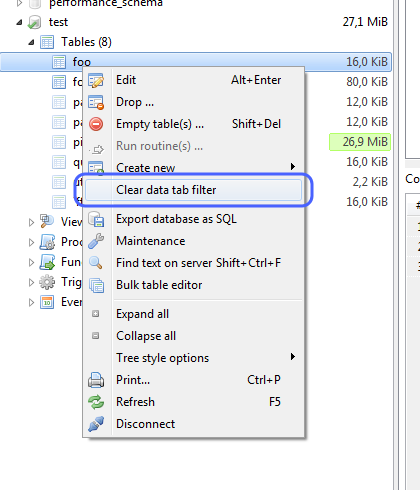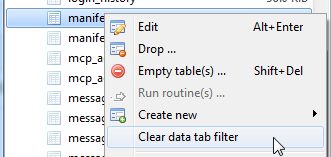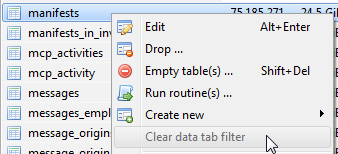disable Filters before opening the data-page
Hi,
i accidentally created a filter that takes a huge amount of time to be created. Unfortunately this one is still active when i open the data-page later again.
Wouldn't it be a nice feature to selectively delete or disable filters for tables before the data-tab is opened.
my current workaround is to disable the feature to memorize filters and trun it on again after a restart. But doing so deletes all of my filters, sorting and column selections.
Greetz
Axel
i accidentally created a filter that takes a huge amount of time to be created. Unfortunately this one is still active when i open the data-page later again.
Wouldn't it be a nice feature to selectively delete or disable filters for tables before the data-tab is opened.
my current workaround is to disable the feature to memorize filters and trun it on again after a restart. But doing so deletes all of my filters, sorting and column selections.
Greetz
Axel
Suggestion to next version of HeidiSQL:
Add an option into Settings: "[_] Clear all filters at session start".
If one forgets to clear (very slow) filter before viewing the data, there is no way turning back!
If filter is cleared and I still wish to have it on, it is easily retrieved from filter history.
pekka
Please login to leave a reply, or register at first.