what can i do ? Please help me :(((
Need for technical support for 10061 and 1067 errors
SORRY FOR FLOOD
firstly , i want to tell what did i do.
1)- I downloaded mariadb 5.5.40.
2)- I watched this video and did these step https://www.youtube.com/watch?v=k0Ssrh8lBVA
these steps are ;
- setup heidisql
- create new user at session manager
a) 127.0.0.1 , root , simplepassword , 3306
- then create new db named lif_1 ( utf8_general.ci )
- i copied some information from new.sql gamefolder>dedicated server>sql and paste lif_1's query and saved
- in mariadb > my.ini i added these
-character-set-server=utf8
-innodb_file_per_table=ON
-innodb_file_format=Barracuda
-innodb_flush_log_at_trx_commit=1
-max_sp_recursion_depth=255
-max_allowed_packet=10M
-query_cache_size=0
-query_cache_type=OFF
after these , i created succesful server.
1 day later when i tried to open server. It gived error .
firstly , i want to tell what did i do.
1)- I downloaded mariadb 5.5.40.
2)- I watched this video and did these step https://www.youtube.com/watch?v=k0Ssrh8lBVA
these steps are ;
- setup heidisql
- create new user at session manager
a) 127.0.0.1 , root , simplepassword , 3306
- then create new db named lif_1 ( utf8_general.ci )
- i copied some information from new.sql gamefolder>dedicated server>sql and paste lif_1's query and saved
- in mariadb > my.ini i added these
-character-set-server=utf8
-innodb_file_per_table=ON
-innodb_file_format=Barracuda
-innodb_flush_log_at_trx_commit=1
-max_sp_recursion_depth=255
-max_allowed_packet=10M
-query_cache_size=0
-query_cache_type=OFF
after these , i created succesful server.
1 day later when i tried to open server. It gived error .
close firewall for all programs means shut down firewall '' there is X sign front the red shield picture ''
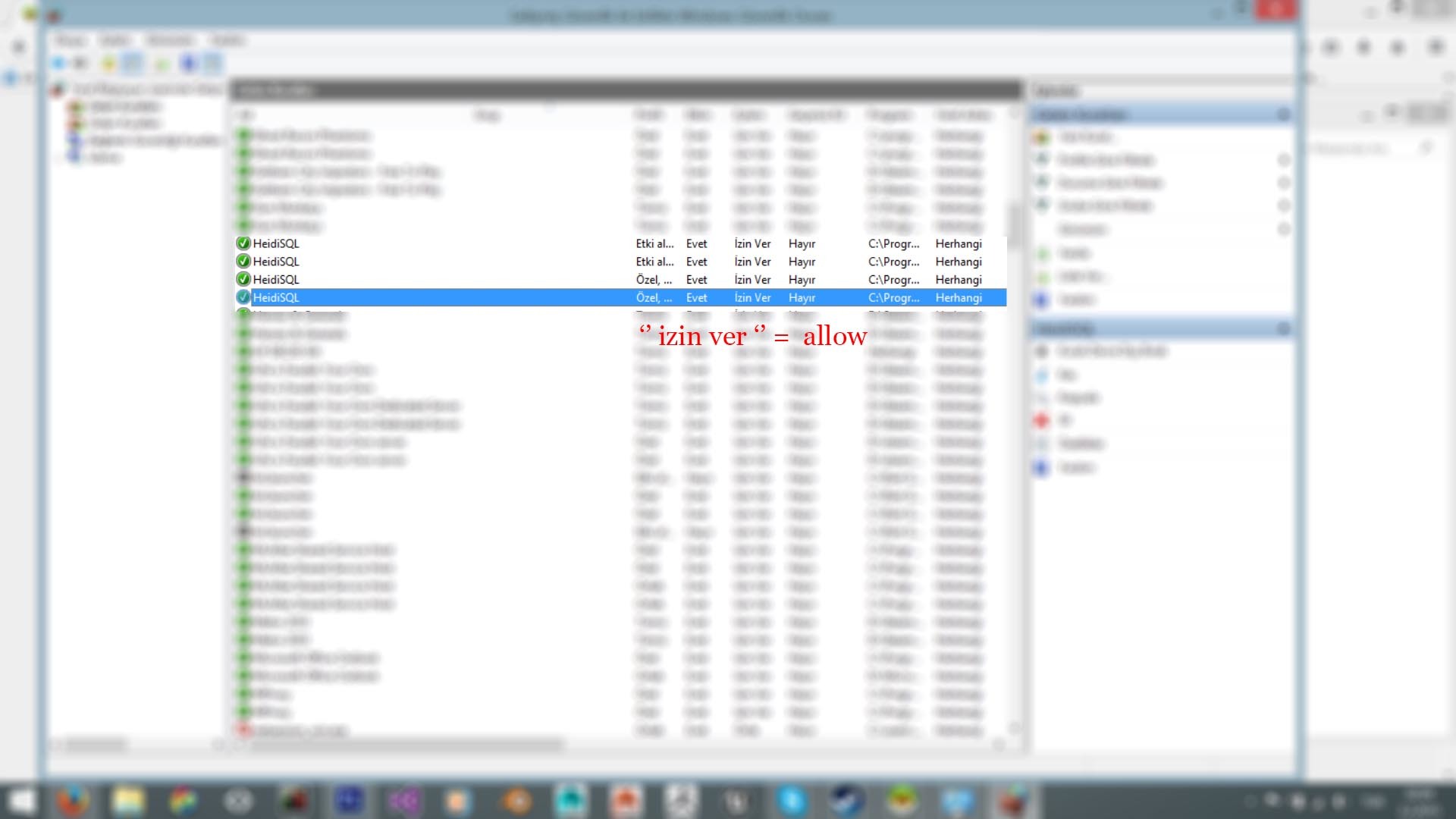
is open it for heidisql exe means give new rule for heidisql at advantage settings at firewall? if it true , i did windows firewall > advantage setting > incoming rules > new rule and allowed all heidisql. Then i again tried localhost or 127.0.0.1 (not both) and it gave same error.
and i tried install heidisql 10 but when i tried 5.5.40 it gave error
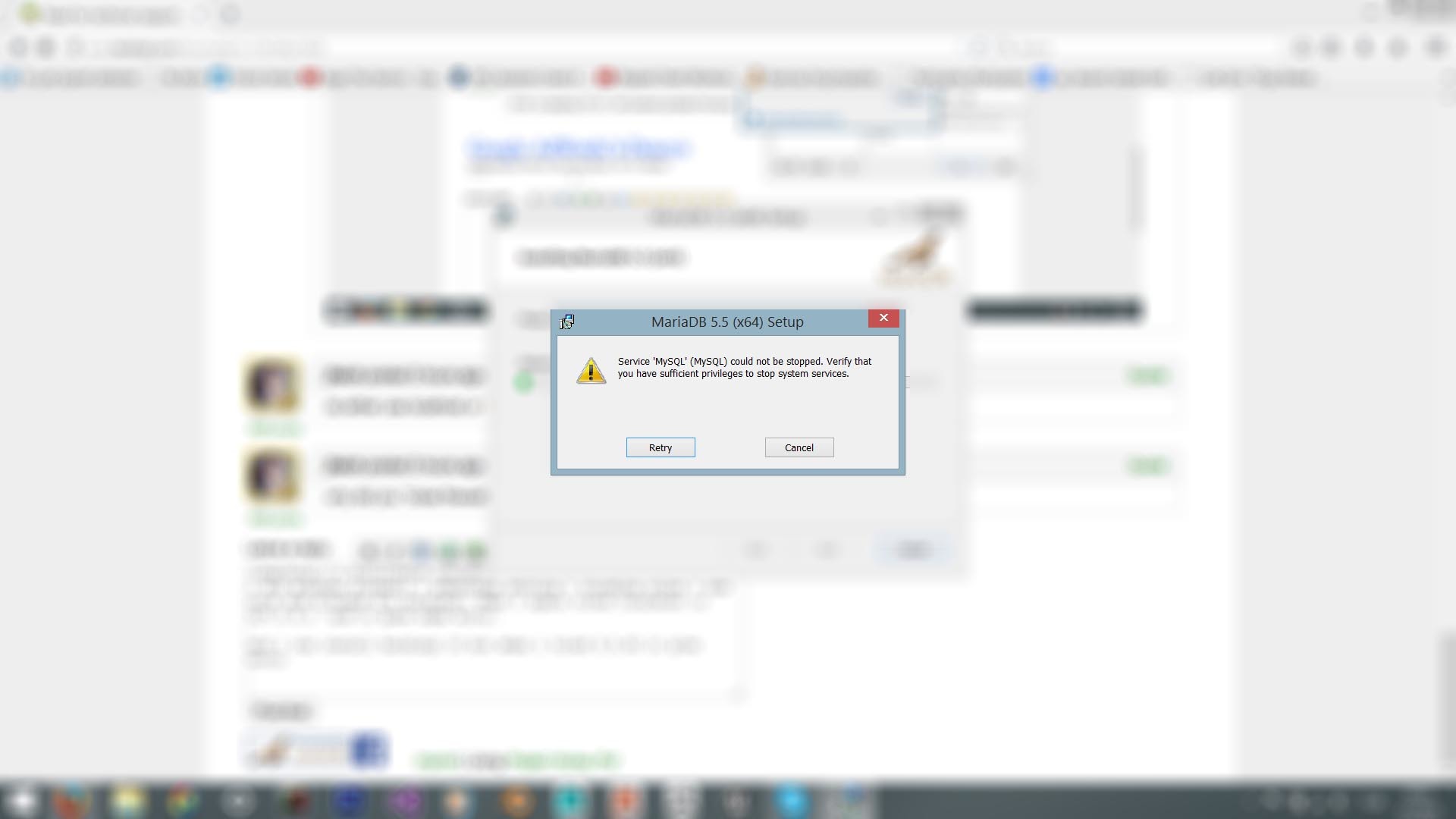
then i opened services.msc and found MySQL but i couldnt click buttons such as '' start , stop , restart ''
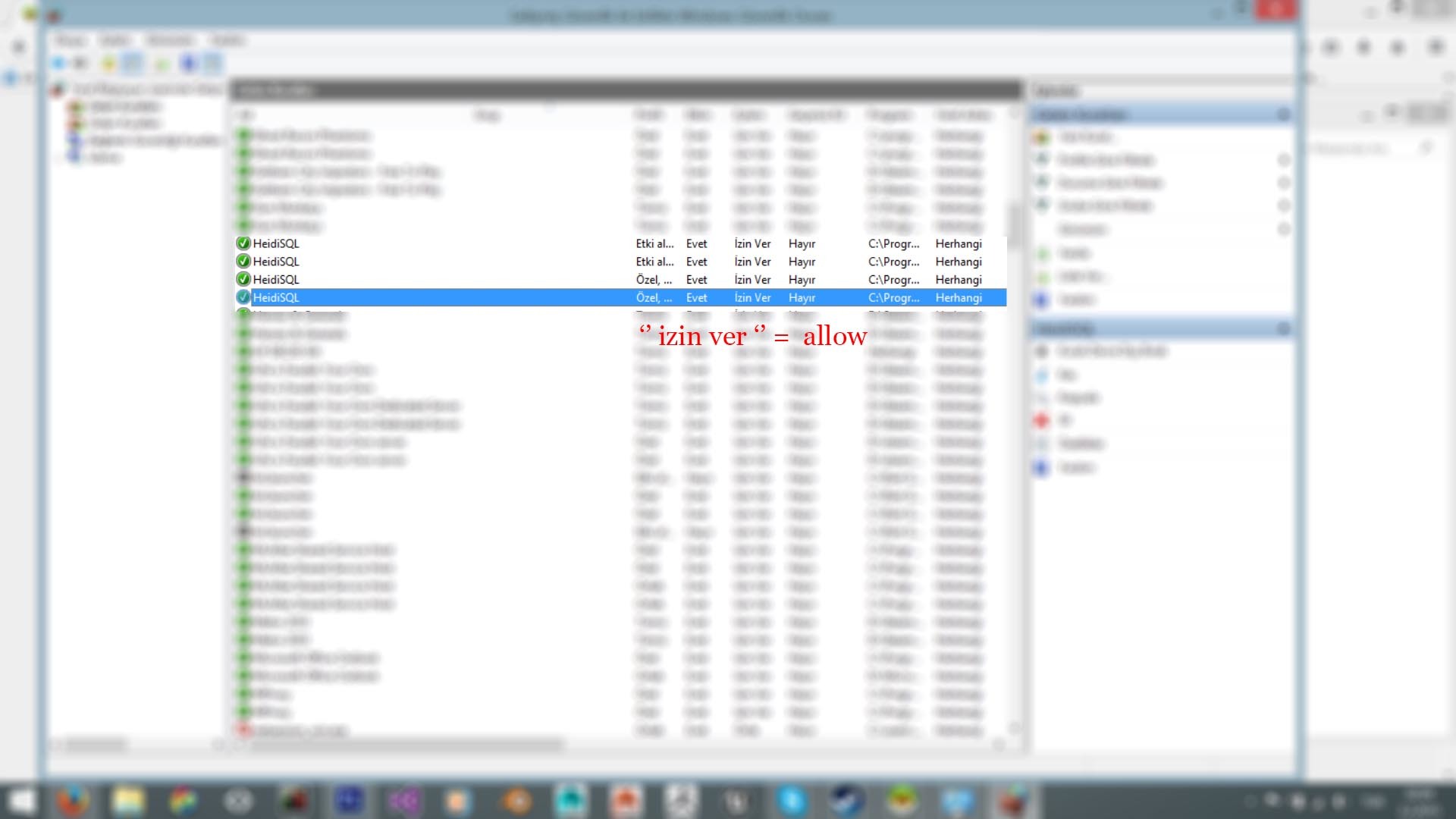
is open it for heidisql exe means give new rule for heidisql at advantage settings at firewall? if it true , i did windows firewall > advantage setting > incoming rules > new rule and allowed all heidisql. Then i again tried localhost or 127.0.0.1 (not both) and it gave same error.
and i tried install heidisql 10 but when i tried 5.5.40 it gave error
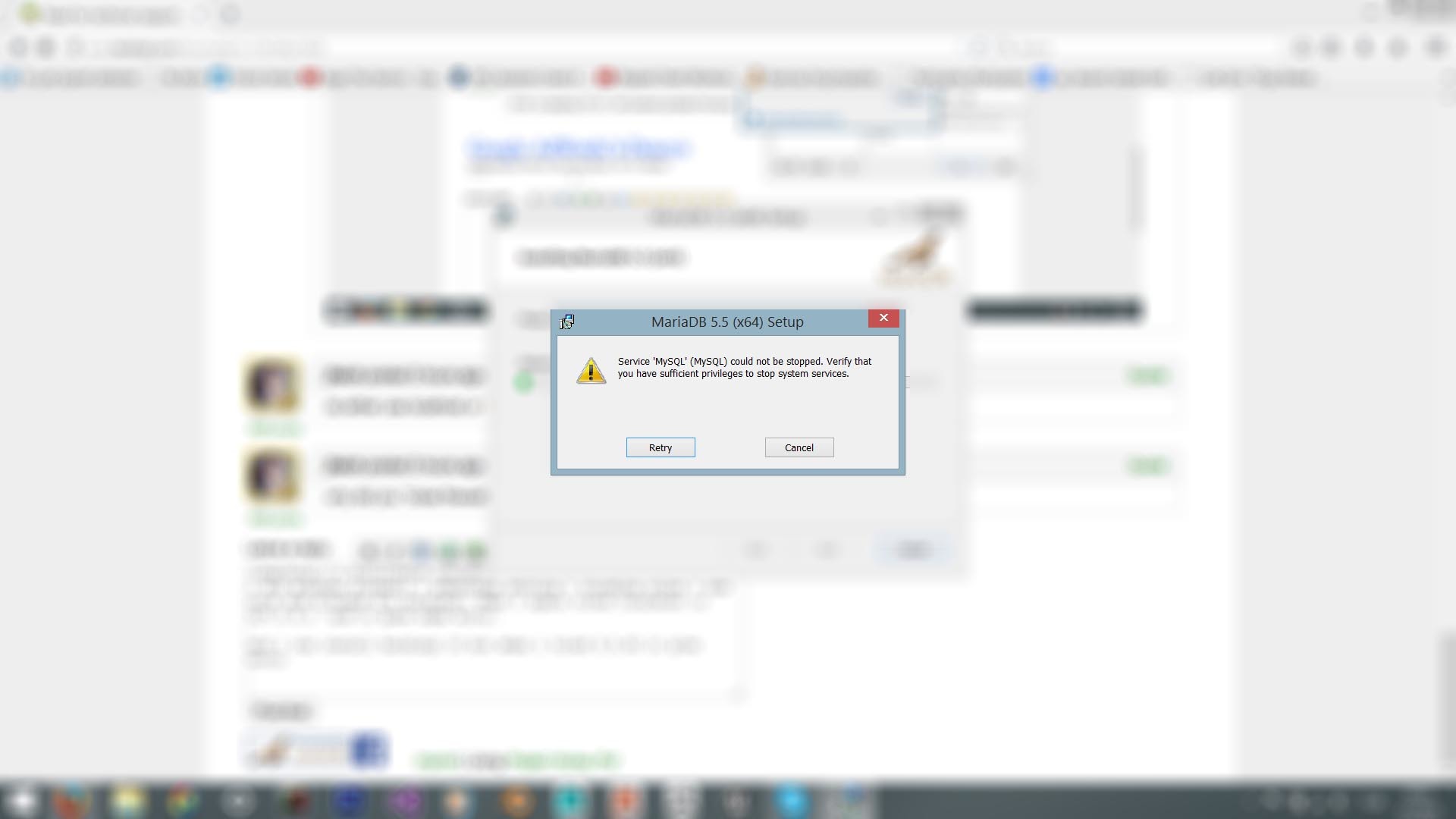
then i opened services.msc and found MySQL but i couldnt click buttons such as '' start , stop , restart ''
Please login to leave a reply, or register at first.

