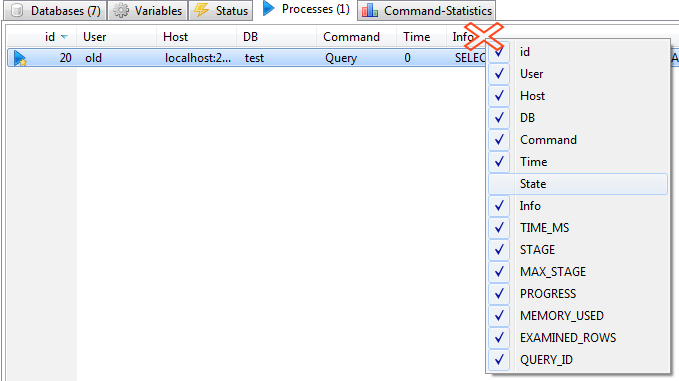I am new to MySQL and using HeidiSQL.
I am trying to update a table that has over 2 million records in it and after 2 hours, i received an error saying "Lost connection to MySQL"
Here is the code I am running
UPDATE KinesisPasswordDatapoint_copy
SET KinesisPassword = (SELECT password
FROM panelist P
JOIN data_oe oe on P.pid = oe.pid
WHERE KinesisPasswordDatapoint_copy.EntityID = oe.data and oe.dataid = 33)
I look at the sessions for the server and it looks like the query is still running. Is it?
how can I not receive this lost connection error?
Lost connection to MySQL
it probably runs so long because it does one join of two (potentially large) tables panelist/data_oe for each of 2 million Kinesis..whatever records. no need to ask wether there is an index on both .pid fields - this is a monster query and, even when run against a real powerful database server, would take quite a long time. (it's a mere sql server, not a hyperspace miracle machine!)
my 2c: split this into at least two queries: pre-select password and corresponding oe_data once, store them into a temporary table; then update Kinesis..whatever using this table. Saves about 2 million minus one time consuming joins.
my 2c: split this into at least two queries: pre-select password and corresponding oe_data once, store them into a temporary table; then update Kinesis..whatever using this table. Saves about 2 million minus one time consuming joins.
in heidisql's process list ('host' tab, subtab 'processes')
a) what is the value of the 'status' field for the running query ?
b) if you press F5 (refresh) several times on the process list, does the value of 'stage' or 'progress' fields change for the running query ?
c) same after waiting several minutes ?
a) what is the value of the 'status' field for the running query ?
b) if you press F5 (refresh) several times on the process list, does the value of 'stage' or 'progress' fields change for the running query ?
c) same after waiting several minutes ?
I don't have a status field. I see ID, User, Host, DB, Command, Time, State & Info. Is there a way to add more fields to this screen?
When I was running this query, the State field was saying 'sending info'.
If i refreshed this screen, HeidiSQL would stop responding and sometimes shut down. Then when the application is restarted, I look at the processes tab again. The time keeps increasing on the processes tab.
When I was running this query, the State field was saying 'sending info'.
If i refreshed this screen, HeidiSQL would stop responding and sometimes shut down. Then when the application is restarted, I look at the processes tab again. The time keeps increasing on the processes tab.
Ok, the field I meant is called 'State' not 'Status'.
For the others, can you scroll the process list horizontally, using the scroll bar at its bottom ? there should be additional fields to the right, Stage and Progress among them. AFAIK this list is not configurable, the fields should be there.
Time is not of interest, it just shows the time elapsed since the query was received, but not what the server does with it.
For the others, can you scroll the process list horizontally, using the scroll bar at its bottom ? there should be additional fields to the right, Stage and Progress among them. AFAIK this list is not configurable, the fields should be there.
Time is not of interest, it just shows the time elapsed since the query was received, but not what the server does with it.
those are the only fields I can choose from. When I click on the bar listing all the column names, a dialog box appears with check boxes to be able to show certain fields or not. All of the fields in the list are being shown.
Is there a way to attach a picture so I can show you?
Is there a way to attach a picture so I can show you?
If there is one or another column missing, you can rightclick the column headers, and then activate it:
So my list stops at Info. I don't have time_ms, stage, max_stage, progress, memory_used, etc to choose from
is there a horizontal scroll bar at the bottom of the process list ? there would be quite some white space above it.
There isn't a horizontal bar indicating that I can scroll to the right to see more information
I have version 9.1.0.4903 if that helps.
please check the user you are using to connect in the user manager, by clicking on it in the lis on the left, and then in the pane on the lower right side click on the plus sign before "Global privileges". Its should show a list of privilege names, each with a check box before it (EXECUTE PROCESS SELECT ...); is the checkbox before PROCESS checked ?
Ok. I must admit in this case, and with a recent server (5.5), I have no idea what is happening with your processlist display. Unfortunately, without the missing fields, it is AFAIK not possible to check remotely wether the server is still doing something useful. Do you happen to have shell access to your server (eg via SSH ?)
Please login to leave a reply, or register at first.