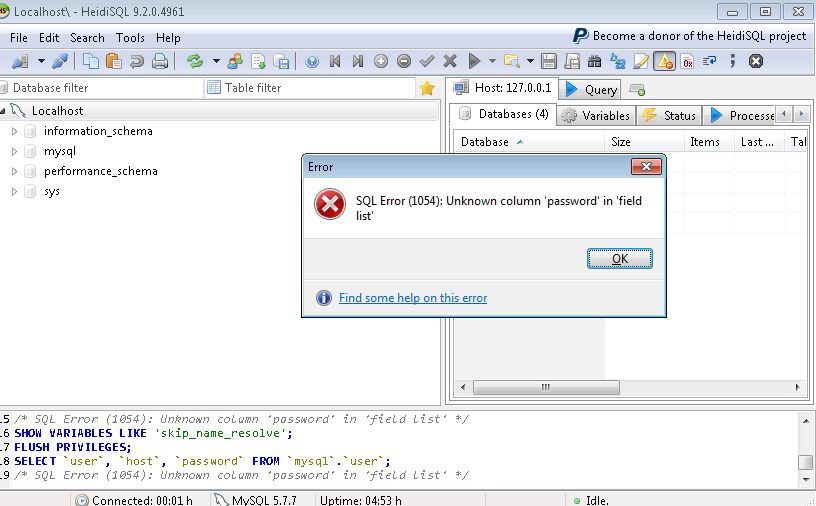Hello,
I have problem using Using Management.
My PC configuration: Win7 64bit + MySql 5.7.7 64bit + HeidiSql 9.2.0.4961 64bit
When I click on user management icon in HeidiSql I get error message: SQL Error (1054): Unknown column 'password' in 'field list'.
In output is shown that query:
SELECT `user`, `host`, `password` FROM `mysql`.`user`;
was sent to the server.
I have checked table `mysql`.`user` - column 'password' isn't really there. I checked older version of MySql (5.5.23) and the column 'password' was there.
So I suppose that MySql has changed structure of user table in last version. Is there some settings in HeidiSql which allows me show user management window for new table structure? Or any ideas how could I resolve this issue?
Thank you.
Jirka
User management
If that password column was removed in MySQL, you cannot resolve that on your side. I have to implement a version conditional plus some logic due to a missing field in that case.
Indeed, in MySQL 5.7.6, the password column was removed, and contents are being transferred to the new column called "authentication_string" using the mysql_upgrade program.
So, HeidiSQL should use that new authentication_string column on MySQL 5.7.6. Another TODO for me...
Indeed, in MySQL 5.7.6, the password column was removed, and contents are being transferred to the new column called "authentication_string" using the mysql_upgrade program.
So, HeidiSQL should use that new authentication_string column on MySQL 5.7.6. Another TODO for me...
Code modification/commit
from ansgarbecker,
9 years ago,
revision 9.2.0.4973
User manager: Select "authentication_string" instead of "password" column on MySQL 5.7.6+. See http://www.heidisql.com/forum.php?t=18650
Please login to leave a reply, or register at first.