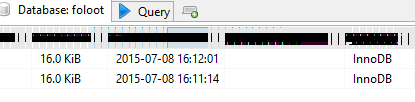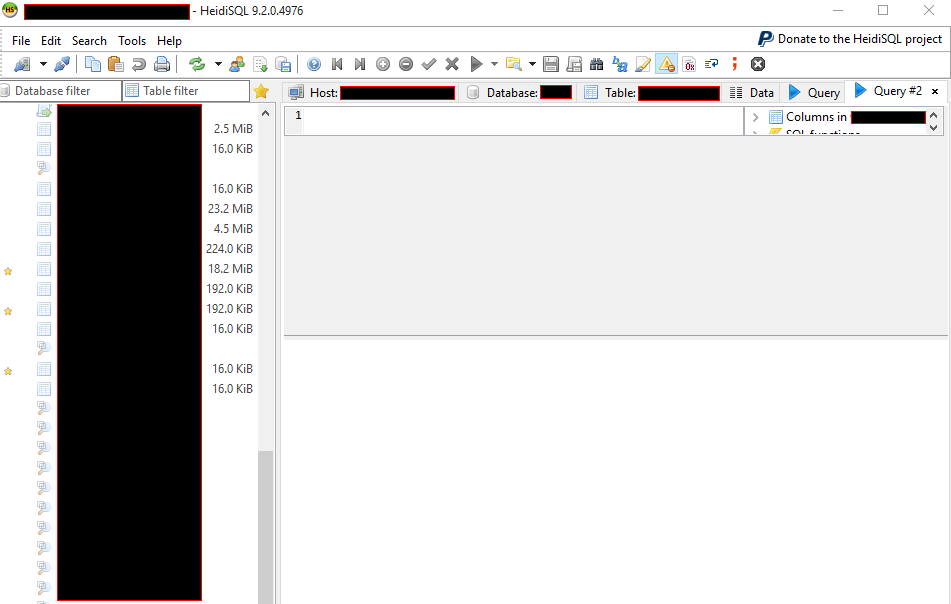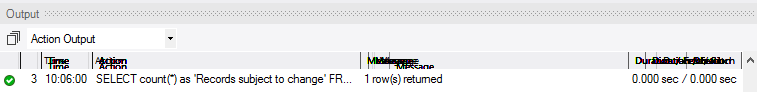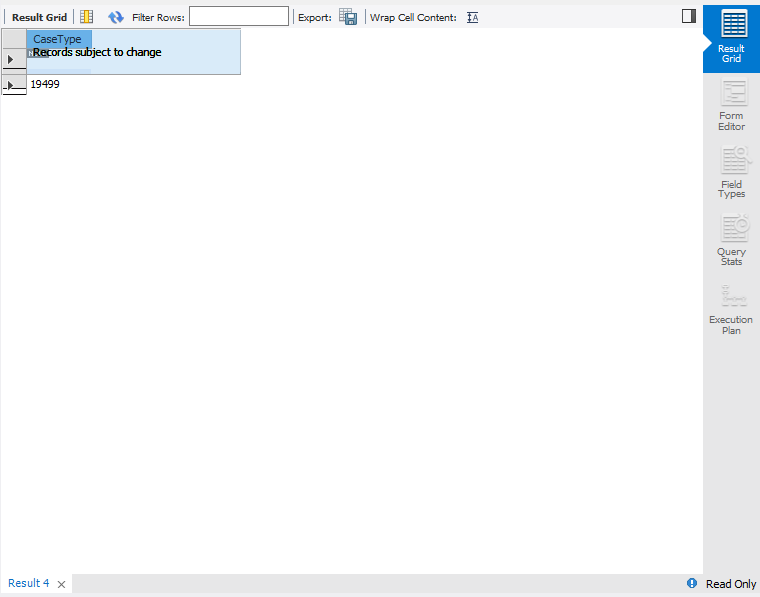Any part of the HeidiSQL that uses a table seems to have a repaint glitch, causing columns to redraw over themselves.
Animated example: http://i.imgur.com/uROJdGZ.gifv
Seems to happen with every version of Heidi, and makes it almost unusable.
From Googling around, seems I'm the only person affected.
Anyone have any ideas?
Graphical error in column repaint
Code modification/commit
from ansgarbecker,
9 years ago,
revision 9.2.0.4976
Update VirtualTree component code to 6.0.0 (r816). Perhaps fixes the issue described here: http://www.heidisql.com/forum.php?t=18873
r4976 now has the newest VirtualTree updates.
Please update your HeidiSQL build (Help > Check for updates) and report back if the glitch has been fixed. I don't have a Win8 or 10 machine here, otherwise I would have tested that also. I can only confirm it runs in Win7 normally.
Please update your HeidiSQL build (Help > Check for updates) and report back if the glitch has been fixed. I don't have a Win8 or 10 machine here, otherwise I would have tested that also. I can only confirm it runs in Win7 normally.
Something similar also happens when adjusting the size of the window area housing the query textbox on a query tab. See attached image, in which I have attempted to make the query area at the top bigger by dragging it down.
Previously the text and list boxes would expand down to meet that area, but here they are not and remain their original size.
Previously the text and list boxes would expand down to meet that area, but here they are not and remain their original size.
Okay, now I'm not so sure this is specific to Heidi. I've just switched over to MySQL Workbench 6.2 so I can write this query out properly. Have a look at the attached images.
Other weird things going on that appear related:
If I hover over a field title, it tints blue as visual feedback, but when I move the cursor away it doesn't return to its original colour. If I then move the cursor back over the field title it tints even more blue, and so on and so forth.
Oddly enough this is only happening with this grid element that both Heidi and MySQL Workbench seem to use. I can't find any other application on my workstation that has similar graphical oddities.
Other weird things going on that appear related:
If I hover over a field title, it tints blue as visual feedback, but when I move the cursor away it doesn't return to its original colour. If I then move the cursor back over the field title it tints even more blue, and so on and so forth.
Oddly enough this is only happening with this grid element that both Heidi and MySQL Workbench seem to use. I can't find any other application on my workstation that has similar graphical oddities.
Yes, Workbench and HeidiSQL both use the VirtualTree component developped by Mike Lischke, who works (not sure if he does any longer) on Workbench.
Seems to be fixed after updating VirtualTree to v6.1.0. Please update to the latest build.
See also this thread, which reports basically the same issue.
See also this thread, which reports basically the same issue.
Please login to leave a reply, or register at first.