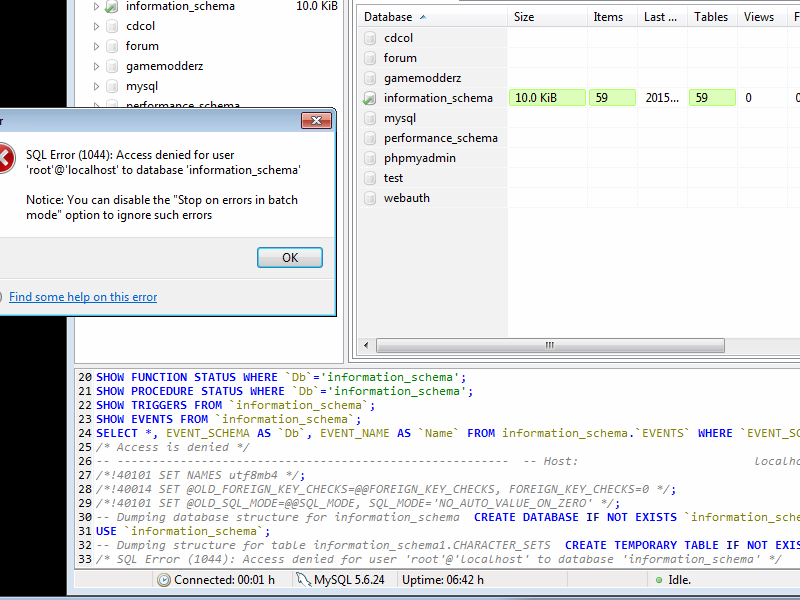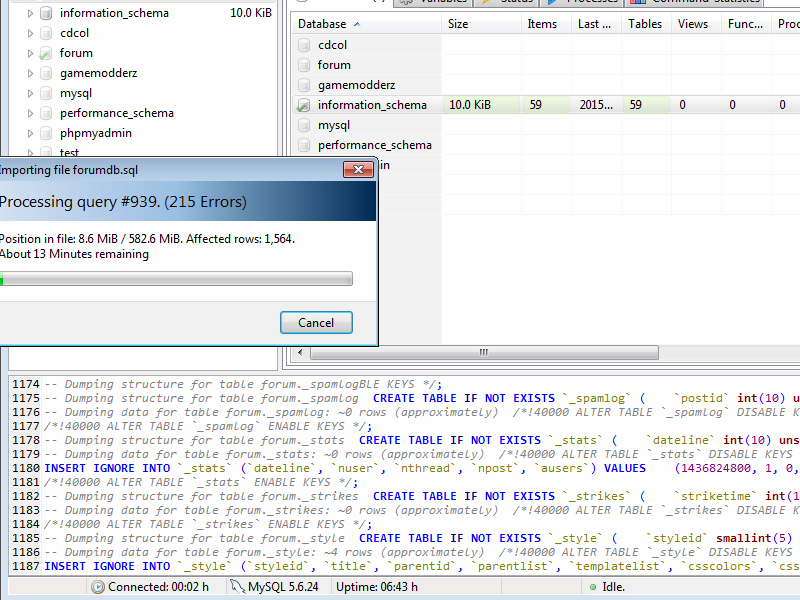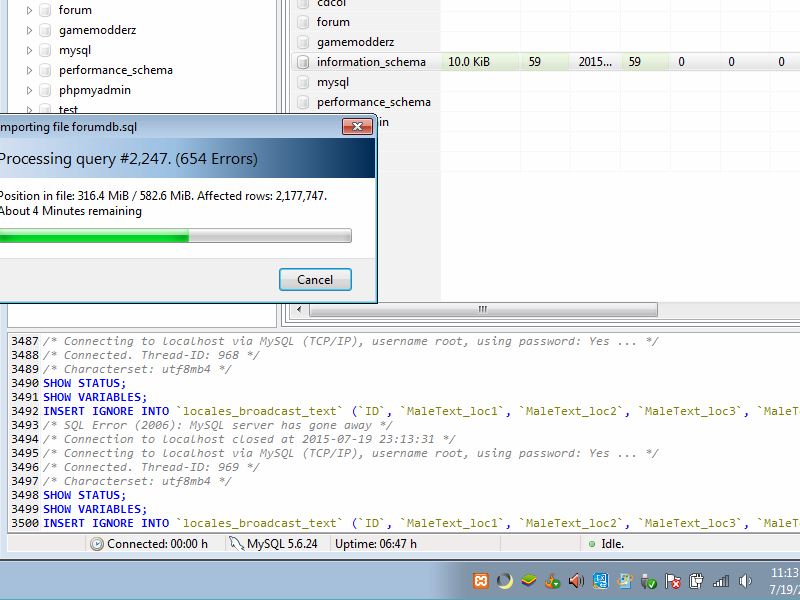Hey guys, im trying to restore my old database, what i did do is backup everything had, im getting an error stating i can't edit the information schema table, now i know i can't edit this because it's the system of my mysql database, is there anyway to edit the .sql table to leave it out of it? i clicked the ignore errors button but it did nothing, i'd attach the .sql file but the file is 500mb's..
Not sure what details would be useful but i can post them.
Cannot restore Vbulletin forum database,
The first screenshot shows that your dump file contains structure and data from the system database "information_schema", which also has the green check mark in the tree on the left. This is most probably not what you wanted, so the dump is crap.
The other screens say there is more content, this time from the database called "forum". This is probably what you want. In the end you have a dump file with more than one database in it. You should go and make another dump, this time with only the "forum" or whatever database you want to backup.
The other screens say there is more content, this time from the database called "forum". This is probably what you want. In the end you have a dump file with more than one database in it. You should go and make another dump, this time with only the "forum" or whatever database you want to backup.
Well, I can see if I can do that for you when you put the compressed sql file to some host where I can download it. You can send the link to the email address displayed on the imprint page.
Please login to leave a reply, or register at first.