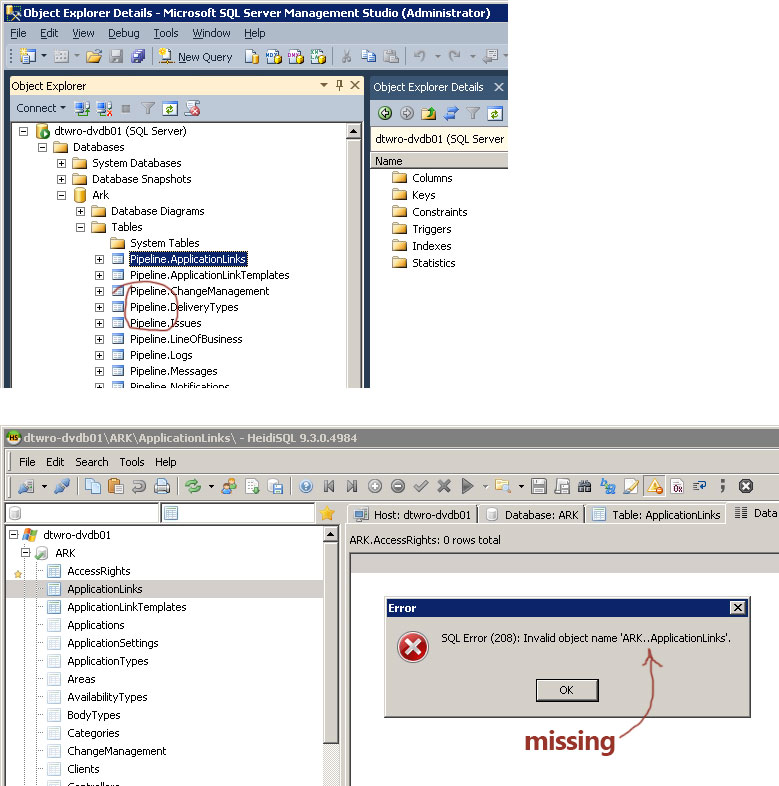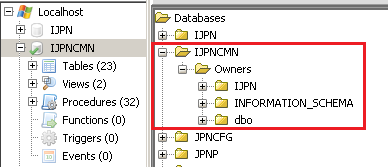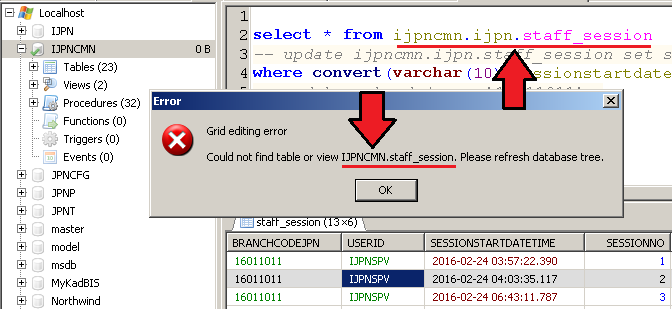Same here. I had experienced the issue in earlier versions but had turned to other data browsers when that happened.
I do confirm that the issue only manifests when table_schema is not dbo:
- if it is dbo, HS uses a proper select * from table_catalog.dbo.table_name
- if schema is not dbo, HS issues a select * from table_schema..table_name, which errors out.
May be unrelated but I have noted in the query logs that HS issues different queries on the information_schema:
- first case, SELECT * FROM INFORMATION_SCHEMA.COLUMNS WHERE TABLE_SCHEMA='dbo' AND TABLE_NAME='xxx';
- second case, SELECT * FROM INFORMATION_SCHEMA.COLUMNS WHERE TABLE_CATALOG='yyyy' AND TABLE_NAME='xxx';
Both could return the column details and I don't see the rationale for a different criteria, but regardless the query is incorrect as the records returned could not be unique: first case, if 2 tables with same name but in different catalog, query would return the columns of both columns combined. Same in the other scenario, if 2 tables with same name exist in different schema.
@Ansgr - you could easily reproduce this if you create a schema that is different from 'dbo'.
Note I use SQL 2016 (13.0.1711.0) but the exist in all MSSQL versions.