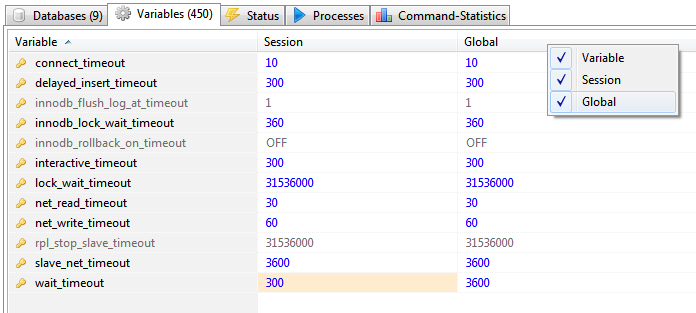If the value for the parameters wait_timeout and interactive_wait_timeout are set differently (for example say 100 and 200) the value shown in the variables list for wait_timeout will be incorrect. wait_timeout appears to always shows the value of interactive_wait_timeout (in the example both will show as 200).
wait_timeout value
I think that because HeidiSQL uses an interactive connection the session value for wait_timeout is set to interactive_timeout. The problem is that then the value displayed for wait_timeout does not match the value set in my.cnf - that might be normal behaviour but it isn't helpful if you want to use HeidiSQL to see the true value.
Please login to leave a reply, or register at first.