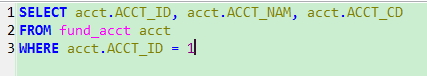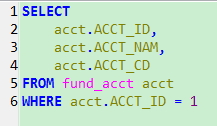hi,could you update the SQL VIEW,espaciall the SELECT STATEMENT of the SQL,for example: the current SQL format is:
SELECT acct.ACCT_ID,acct.ACCT_NAM,acct.ACCT_CD
FROM fund_acct acct
WHERE acct.ACCT_ID = 1
could you update it to the following example:
SELECT
acct.ACCT_ID,
acct.ACCT_NAM,
acct.ACCT_CD
FROM fund_acct acct
WHERE acct.ACCT_ID = 1
or can we edit the format ourself?